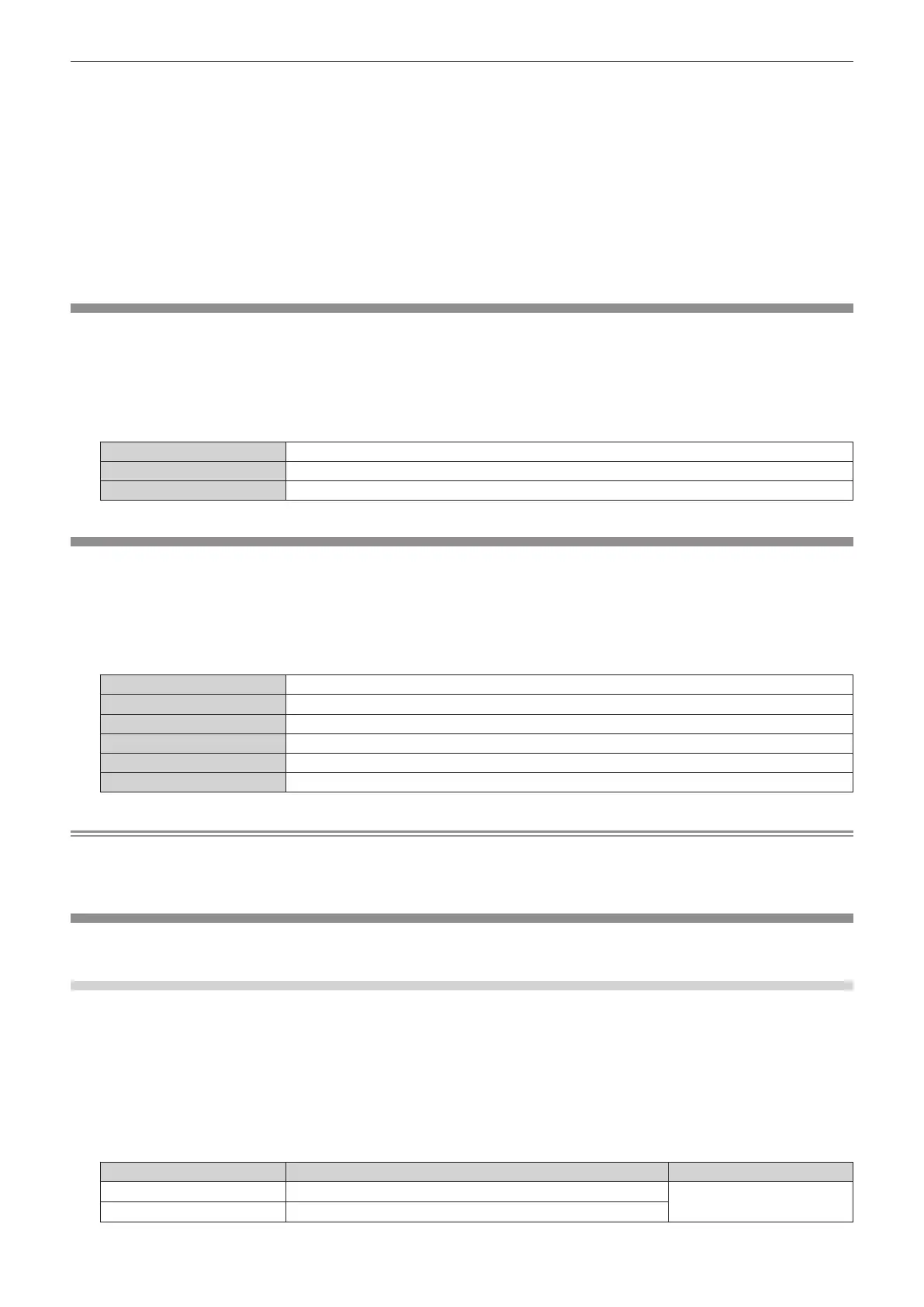Chapter 4 Settings — [SETUP] menu
76 - ENGLISH
f When [ECO] is set, there may be a delay in displaying when the power is turned on, compared to when [NORMAL] is set.
f When [NETWORK] is set, the Wake on LAN function enables the network function available for 60 seconds even during standby.
f When [NORMAL] is set, the internal cooling fan may run during standby.
f The [STANDBY MODE] setting is not reset to the factory default even when [ALL USER DATA] is executed from the [SETUP] menu →
[INITIALIZE] (x page 80).
f The [STANDBY MODE] setting will be xed to [NORMAL] and cannot be changed when [SCHEDULE] is set to [ON]. The [STANDBY
MODE] setting will not change back when [SCHEDULE] is set to [OFF] in this condition.
f If the following three settings are made, the image may disappear temporarily when synchronizing with the NTP server with the projector
powered on or when the power has been turned on.
g Setting [STANDBY MODE] to [ECO] or [NETWORK]
g Setting the [SETUP] menu → [DATE AND TIME] → [ADJUST CLOCK] → [NTP SYNCHRONIZATION] to [ON]
Refer to “Setting the date and time automatically” (x page 79) for details.
g Setting the input to signage
[INITIAL STARTUP]
Set the startup method when the power supply of the track system is turned on.
1) Press as to select [INITIAL STARTUP].
2) Press qw to switch the item.
f The items will switch each time you press the button.
[LAST MEMORY]
Starts up the projector in the status before turning off the power supply of the track system.
[STANDBY]
Starts up the projector in standby.
[ON]
Starts projecting immediately.
[STARTUP INPUT SELECT]
Set the input when the projector is turned on to start projection.
1) Press as to select [STARTUP INPUT SELECT].
2) Press qw to switch the item.
f The items will switch each time you press the button.
[LAST USED]
Keeps the input that has been selected the last time.
[HDMI]
Sets the input to HDMI.
[MIRRORING]
Sets the input to MIRRORING.
[Panasonic APPLICATION]
Sets the input to Panasonic APPLICATION.
[MEMORY VIEWER]
Sets the input to Memory Viewer.
[SIGNAGE]
Sets the input to signage.
Note
f If [POWER] of the restart option is enabled in “Setting the restart option” (x page 73) which explains the [SETUP] menu → [SIGNAGE],
the input switches to signage regardless of the [STARTUP INPUT SELECT] setting, as the signage playback (schedule) restarts at the same
time when the power is turned on.
[AUDIO SETTING]
Set detailed audio functions.
Adjusting the volume
1) Press as to select [AUDIO SETTING].
2) Press the <ENTER> button.
f The [AUDIO SETTING] screen is displayed.
3) Press as to select [VOLUME].
4) Press qw to adjust the level.
Operation Adjustment Range of adjustment
Press w.
Increases the volume.
0 - 63
Press q.
Decreases the volume.
