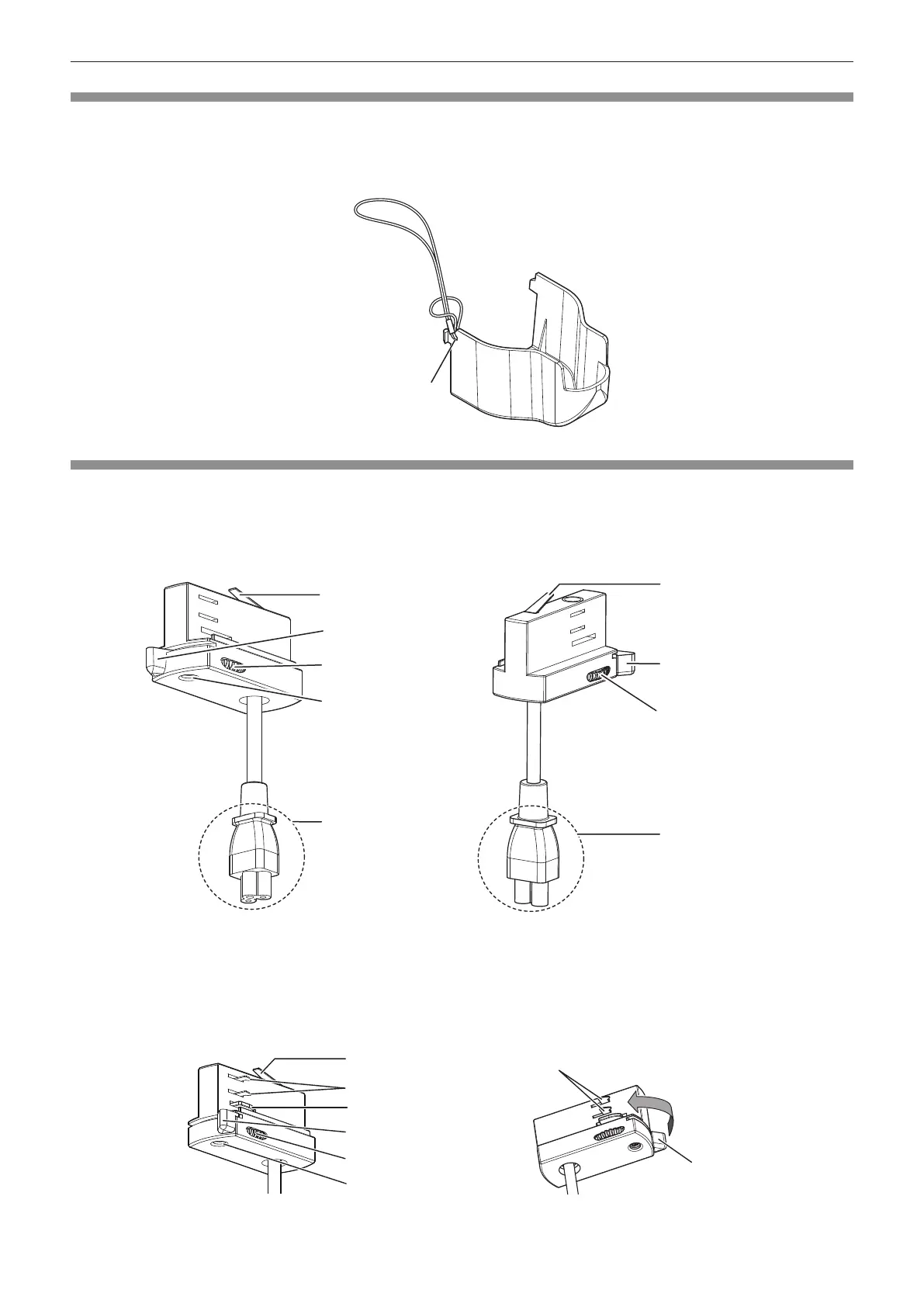Chapter 2 Getting Started — Installing/removing the projector
32 - ENGLISH
Preparing the adapter cover
1) Attach the string to the adapter cover.
f Pass one end (with smaller ring) of the string through the hole of the adapter cover and attach it to the
adapter cover as shown in the gure.
Hole for attaching string
Preparing the adapter
1) Set the phase selector switch on the adapter.
f Turn the phase selector switch on the supplied adapter and adjust the power phase (1, 2, or 3) according to
your track system.
f The setting of the phase selector switch can be checked with the power phase indicator.
Ground contact
Ground contact
Lever
Lever
Phase selector switch
Phase selector switch
Power phase indicator
Power connector
Power connector
2) Make sure that the power contacts are inside the adapter.
f If the adapter lever is positioned as shown in the gure below, turn the lever in the direction of the arrow.
The power contacts on both sides of the adapter are housed inside the adapter, and you can attach to the
track system.
r Illustration of the adapter attached to the track system
Ground contact
Lever
Phase selector switch
Lever
Power phase indicator
Power contacts
Locking ngers
Power contacts
