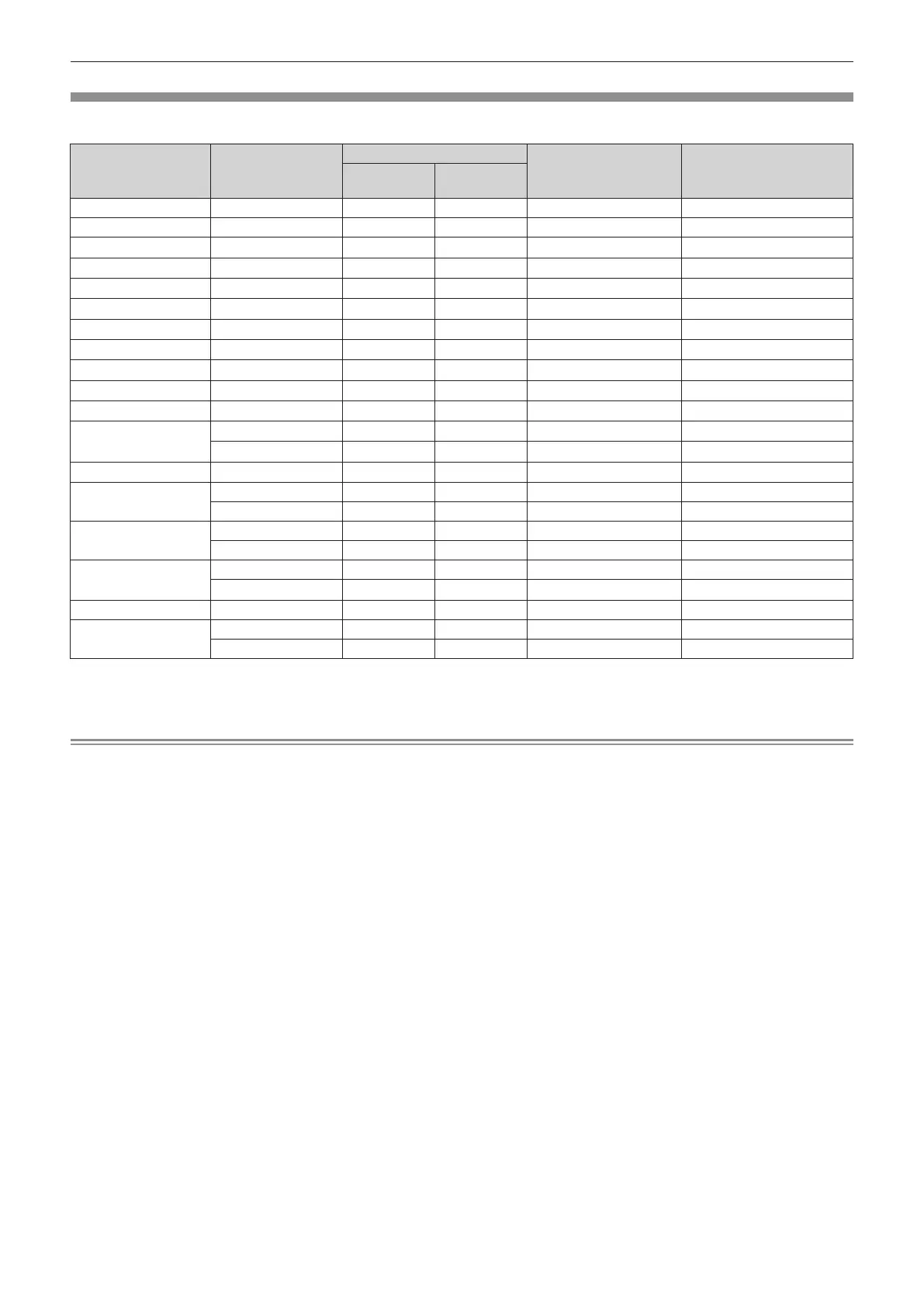Chapter 7 Appendix — Specications
ENGLISH - 149
List of compatible signals
The following table species the HDMI input video signal that the projector can project.
Mode
Resolution
(Dots)
Scanning freq.
Dot clock freq.
(MHz)
Plug and play
*1
Horizontal
(kHz)
Vertical
(Hz)
525 (480) /60i 1 440(720) x 480 15.7 59.9 27.0 ―
625 (576) /50i 1 440(720) x 576 15.6 50.0 27.0 ―
525p (480) /60p 720 x 480 31.5 59.9 27.0
l
625p (576) /50p 720 x 576 31.3 50.0 27.0
l
750 (720) /60p 1 280 x 720 45.0 60.0 74.3
l
750 (720) /50p 1 280 x 720 37.5 50.0 74.3
l
1125 (1080) /60i
1 920 x 1 080
33.8 60.0 74.3
l
1125 (1080) /50i
1 920 x 1 080
28.1 50.0 74.3
l
1125 (1080) /60p
1 920 x 1 080
67.5 60.0 148.5
l
1125 (1080) /50p
1 920 x 1 080
56.3 50.0 148.5
l
640 x 480 640 x 480 31.5 59.9 25.2
l
800 x 600
800 x 600 35.2 56.3 36.0
l
800 x 600 37.9 60.3 40.0
l
1024 x 768 1 024 x 768 48.4 60.0 65.0
l
1280 x 720
1 280 x 720
37.1 49.8 60.5 ―
1 280 x 720
44.8 59.9 74.5 ―
1280 x 768
1 280 x 768
39.6 49.9 65.3 ―
1 280 x 768
47.8 59.9 79.5 ―
1280 x 800
1 280 x 800
41.3 50.0 68.0 ―
1 280 x 800
49.7 59.8 83.5
l
1280 x 1024
1 280 x 1 024
64.0 60.0 108.0 ―
1600 x 900
1 600 x 900
46.4 49.9 96.5 ―
1 600 x 900
56.0 59.9 118.3 ―
*1 Signals with a l in the Plug and play columns are signals described in EDID (extended display identication data) of the projector. A signal, which
has no l in the Plug and play columns but has an entry in the Format column, can be input. For signals without a l in the Plug and play columns,
there are instances when resolution cannot be selected on the computer even though the projector supports them.
Note
f The picture quality may degrade due to image process depending on the input signal.
