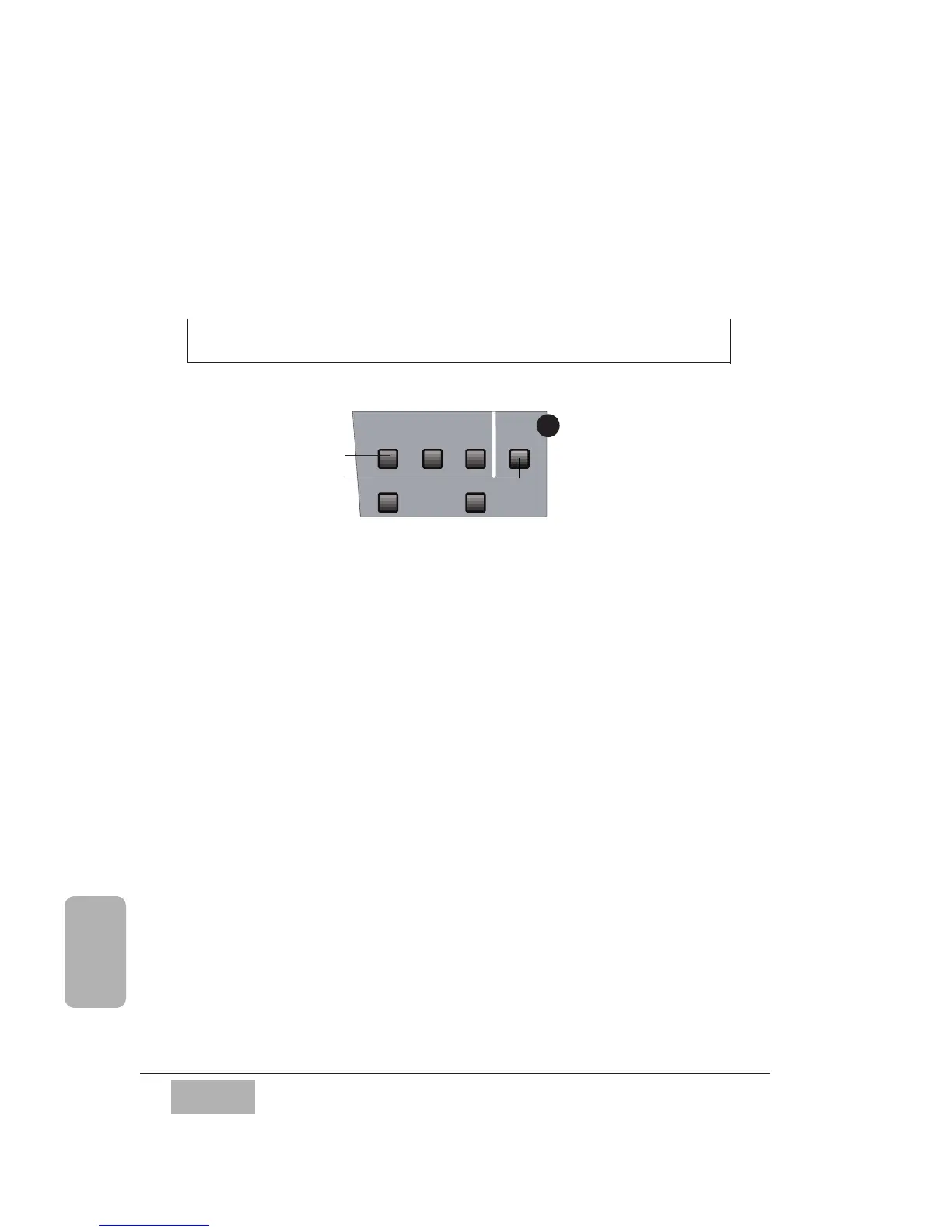DA7 Users’ Guide
16
-
1
16
Utility
The UTILITY and the SOLO MONITOR buttons on the Top Panel of the DA7
access the following functions for the mixer. By pressing the [SOLO
MONITOR] button, you can adjust the Talk Back, Surround Monitor and Solo
Monitor. Pressing the UTILITY button displays the [UTILITY] window group
in the LCD. This controls the Oscillator, Locking Functions, Function
Configuration, and Fader Layer Customization.
Chapter 16
Utility and Solo Monitor