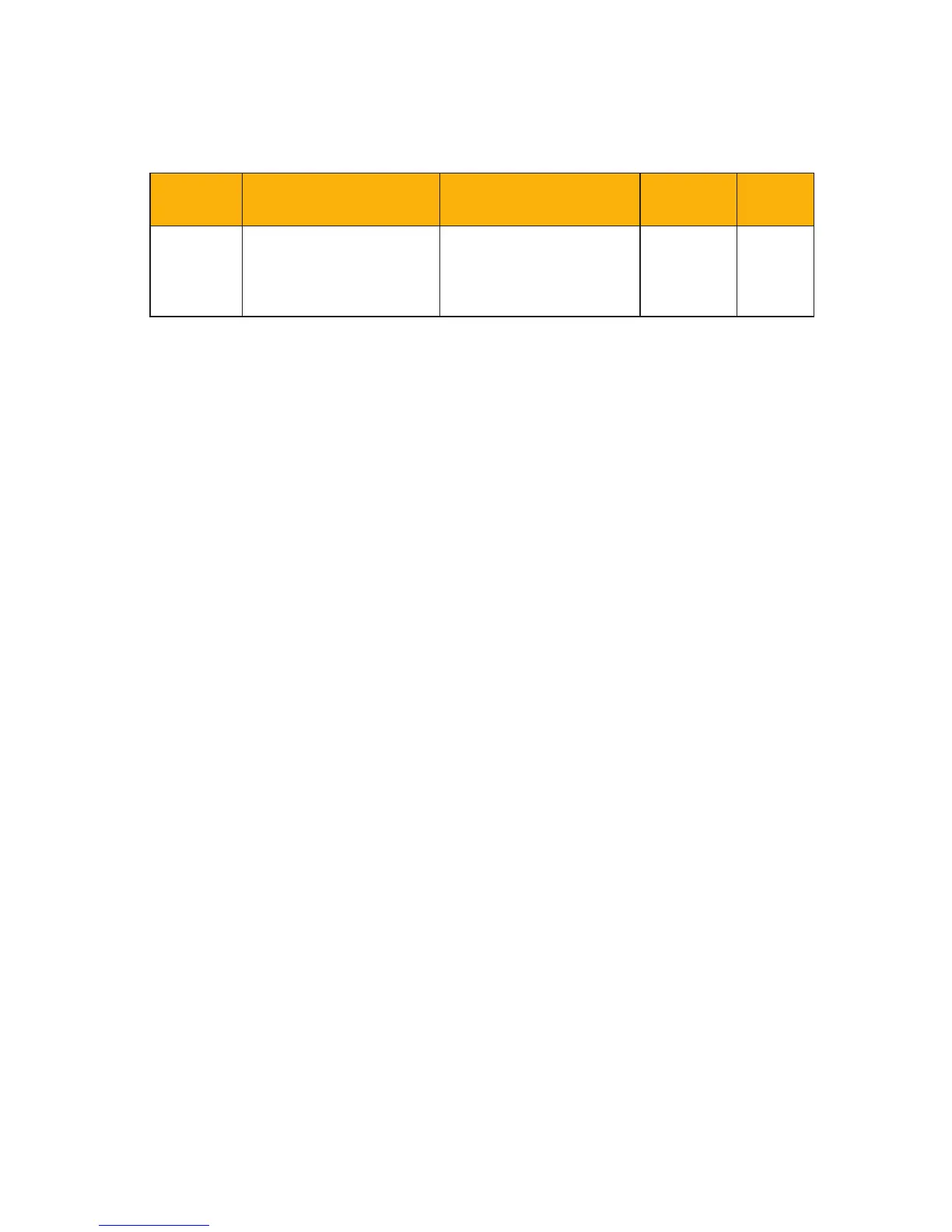Function
Code
Function Denition Setting Range Mfr’s Value Change
FC00 –
FC40
Torque control
Parameters, refer to
product manual for
details
N/A N/A √
X indicates that function code can only be modied in stop state.
√ indicates that function code can be modied both in stop and run state.
D indicates that function code can only be checked in stop or run state but
cannot be modied.
o indicates that function code cannot be initialized as inverter restores
manufacturer’s value but can only be modied manually.
Parameter List and Default Settings 10-20
