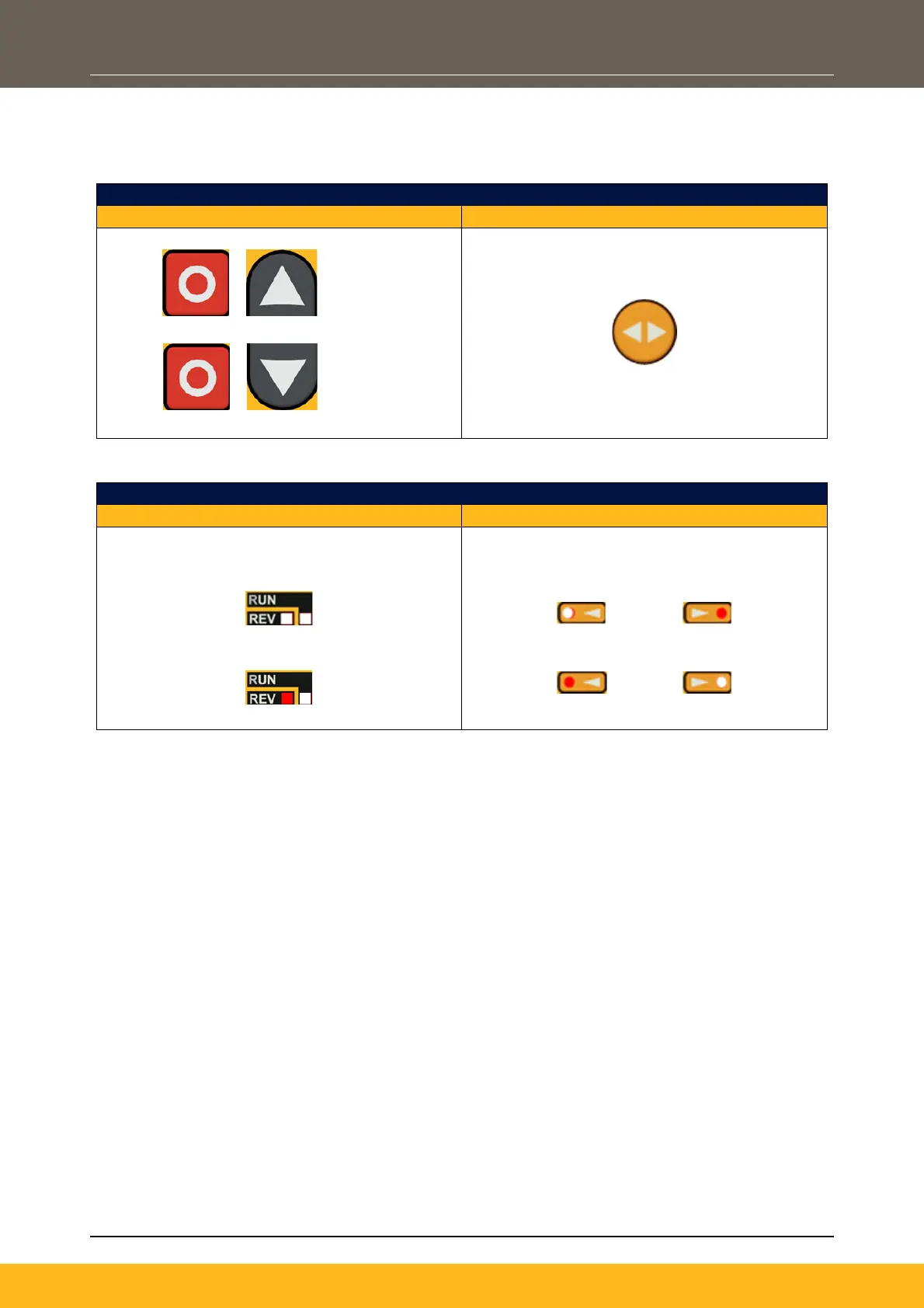DOC-0017-04-EN: AC20 Series - Hardware Installation Manual
DOC-0017-04-EN-A 22.03.2023 97 (154)
5. To Change Motor Direction:
To change the direction of the motor with the onboard keypad:
- Ensure the drive is in a ‘Stopped’ state:
- Press the ‘Stop’ key and either the ‘Up’ (Forward) or ‘Down’ (Reverse) key simultaneously:
Changing Motor Direction Initiation
6901 Remote Keypad Display
+ = Forward
+ = Reverse
The direction is indicated by:
Motor ‘Direction’ Indication
6901 Remote Keypad Display
If ‘Forward’ direction is active:
‘REV’ LED will turn off:
If ‘Reverse’ direction is active:
‘REV’ LED will illuminate:
If ‘Forward’ direction is active:
‘FWD’ LED will illuminate, ‘REV’ LED will turn off:
If ‘Reverse’ direction is active:
‘REV’ LED will illuminate, ‘FWD’ LED will turn off:
Note: The direction can be changed on the Remote keypad at any time (i.e., when drive is ‘Running’
or is ‘Stopped’.
