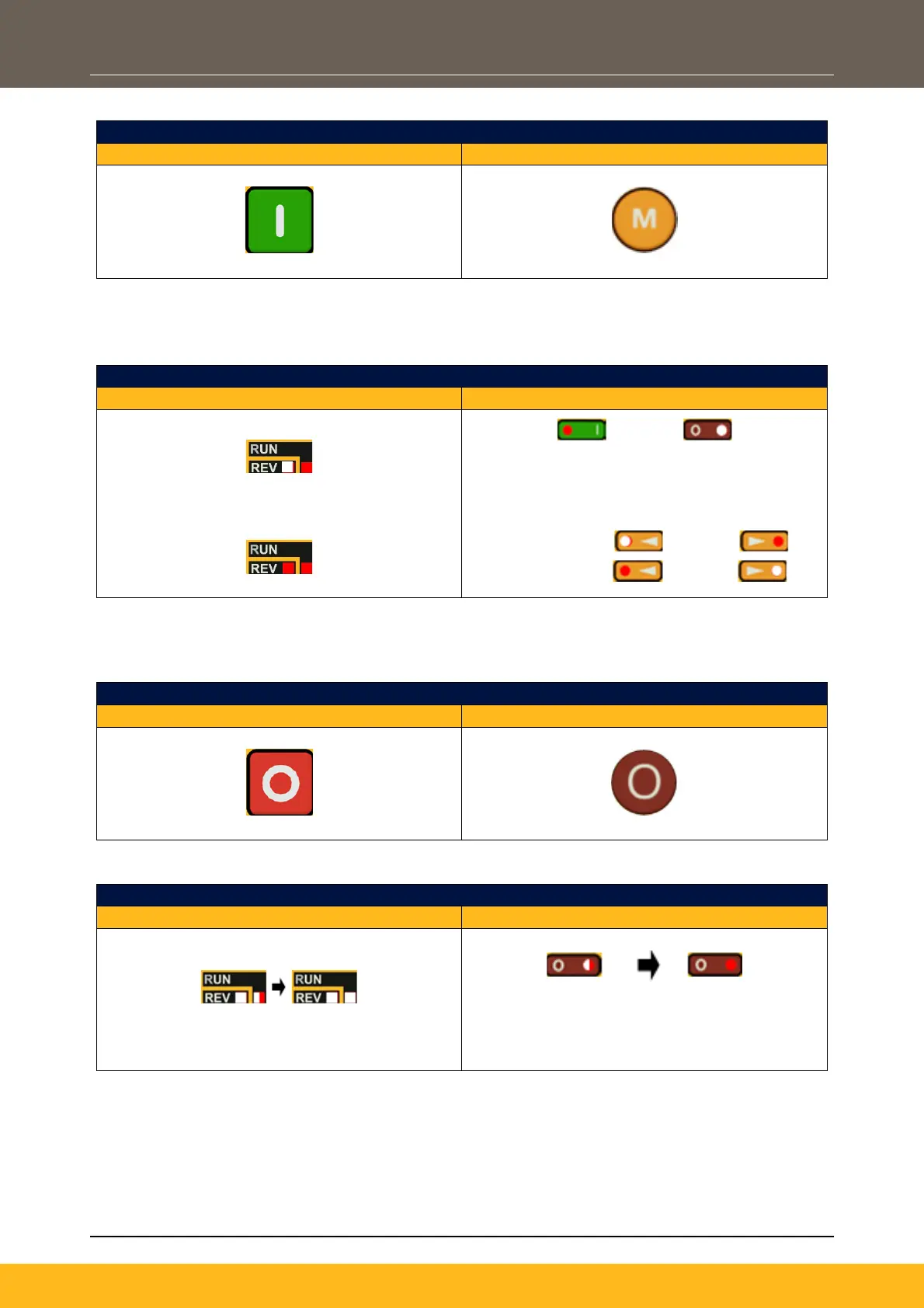DOC-0017-04-EN: AC20 Series - Hardware Installation Manual
96 (154) DOC-0017-04-EN-A 22.03.2023
- Press the ‘Run’ key:
6901 Remote Keypad Display
- The drive will enable and should accelerate the motor to the speed demanded. The ‘Speed
Percent’ parameter provides the real time speed feedback (% of motor nameplate rpm) value.
- When the drive is running, the drive will show the following status indication:
Drive ‘Running’ Indication
6901 Remote Keypad Display
‘RUN’ LED Illuminates.
If the ‘REV’ LED is also illuminated, motor is
running in the reverse direction:
Motor ‘Running’ LED Illuminated, motor
‘Stopped’ LED off.
The shaft will rotate in the direction indicated by
the direction LEDs:
‘FWD’ direction:
‘REV’ direction:
4. Stopping The Drive:
To stop the drive:
- Press the ‘Stop’ key:
Local ‘Stop’ Mode Initiation
6901 Remote Keypad Display
The drive should decelerate the motor to a standstill, before disabling:
Drive ‘Stopped’ Indication
6901 Remote Keypad Display
‘RUN’ LED will flash during motor deceleration,
until the motor has come to a stop.
Motor ‘Stopped’ LED will flash during motor
deceleration, until the motor has come to a stop,
when the ‘Stopped’ LED will illuminate.
