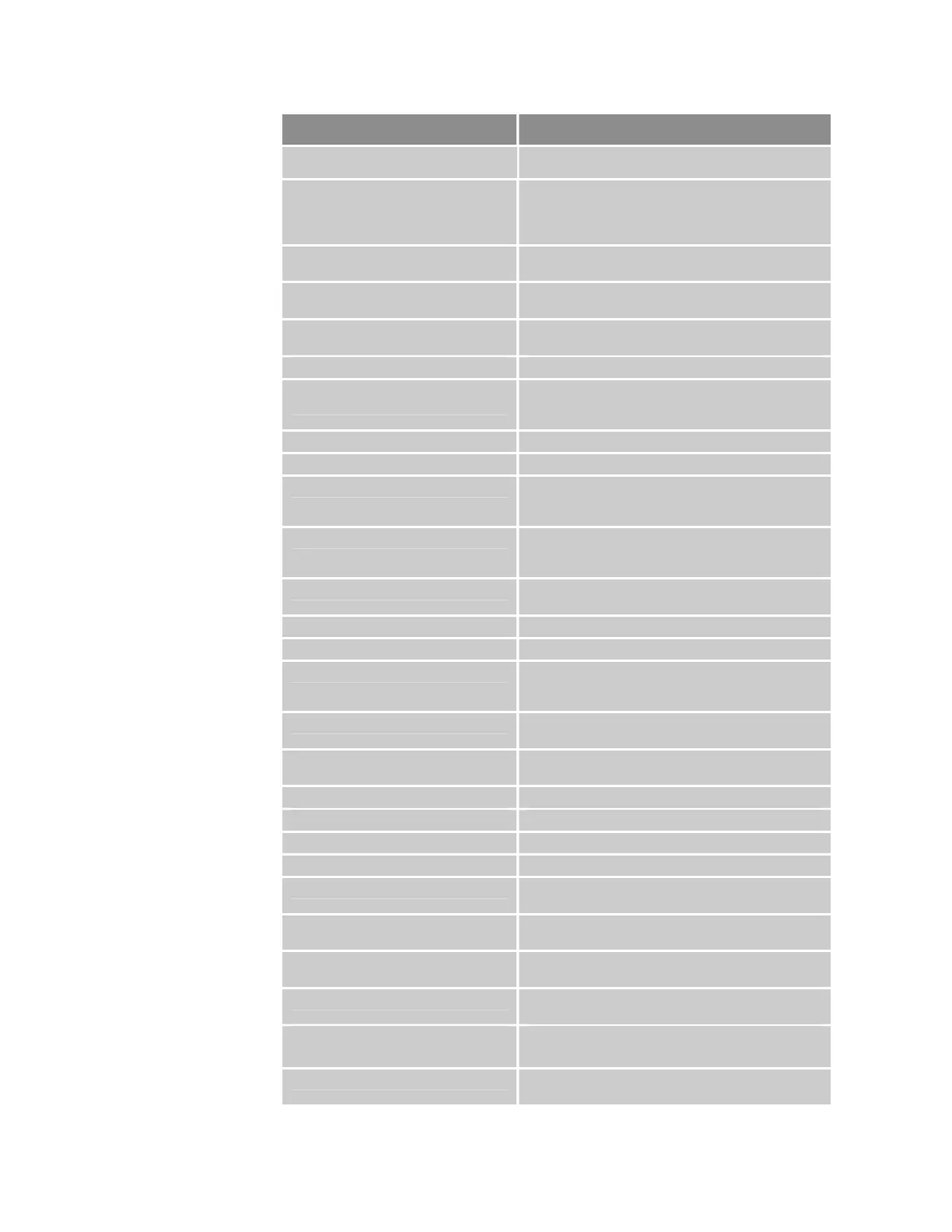Parker Hannifin
Error Code Resolution
error, you must set to a non-zero value. Refer to your
motor specifications for the correct value. (DMTD)
E15—Notch Filter Calc Error The notch filter settings caused an internal
calculation error. The last valid value was used. Try
different values for the notch filter parameters.
(DNOTAF, DNOTAQ, DNOTBF, DNOTBQ)
E16—Lead < Lag Freq The lead filter setting (DNOTLD) must be greater
than or equal to the lag filter setting. (DNOTLG)
E17—Lead ≥ 4* Lag Freq The lead filter setting (DNOTLD) must be less than
or equal to 4 times the lag filter setting. (DNOTLG)
E18—Lag Freq < 2Ø Hz The lag filter setting (DNOTLG) must be greater than
or equal to 2Ø Hz.
E19—E24 RESERVED
E25—Excessive Command Voltage at
Enable
The command voltage (at the ANI+ terminal) was too
high when the drive was enabled. Lower the voltage
at the ANI+ terminal.
E26—Drive Faulted The drive is faulted.
E27—Bridge Hardware Fault Excessive current or short on the H-bridge.
E29—Drive Over-voltage The bus voltage is too high (>41Ø VDC). Lower the
AC Mains voltage and check for excessive
regeneration power.
E3Ø—Drive Under-voltage The bus voltage is too low (<85 VDC) or there is
overly aggressive acceleration or deceleration. Raise
the AC Mains voltage.
E31—Bridge Foldback Drive current was limited to prevent overheating
(warning only). See DIFOLD.
E32—Power Regeneration Fault Check the Regeneration resistor for a short.
E34—Drive Temperature Fault Wait for the drive to cool down.
E35—Motor Thermal Model Fault The motor thermal model has determined the motor
is too hot. Wait for the motor to cool, and then re-
enable the drive.
E36—Motor Temperature Fault Motor thermal switch has tripped. Wait for the motor
to cool, and then re-enable the drive.
E37—Bad Hall State A problem with the Hall sensors exists. Check the
Hall state wiring.
E38-Feedback Failure Feedback not present or the signal level is incorrect.
E39—Drive Disabled The drive is disabled.
E4Ø—PWM Not Active The H-bridge is not switching.
E41—Power Regeneration Warning The drive regenerated (warning only).
E42—Shaft Power Limited Warning Shaft power is limited to the rated output to protect
the drive (warning only).
E43—Excessive Speed at Enable The motor was turning too fast when the drive was
enabled.
E44—Excessive Position Error Commanded position. Actual Position is greater than
the value set by SMPER.
E45—Excessive Velocity Error Commanded velocity. Actual Velocity is greater than
the value set by SMVER.
E46—Hardware Enable Ø = Hardware Enable (Drive I/O Pin 1 and 21)
1 = No Hardware Enable
E47—Low Voltage Enable No motor power was present when the drive was
enabled.
Appendix H ETHERNET Powerlink 189
www.comoso.com
