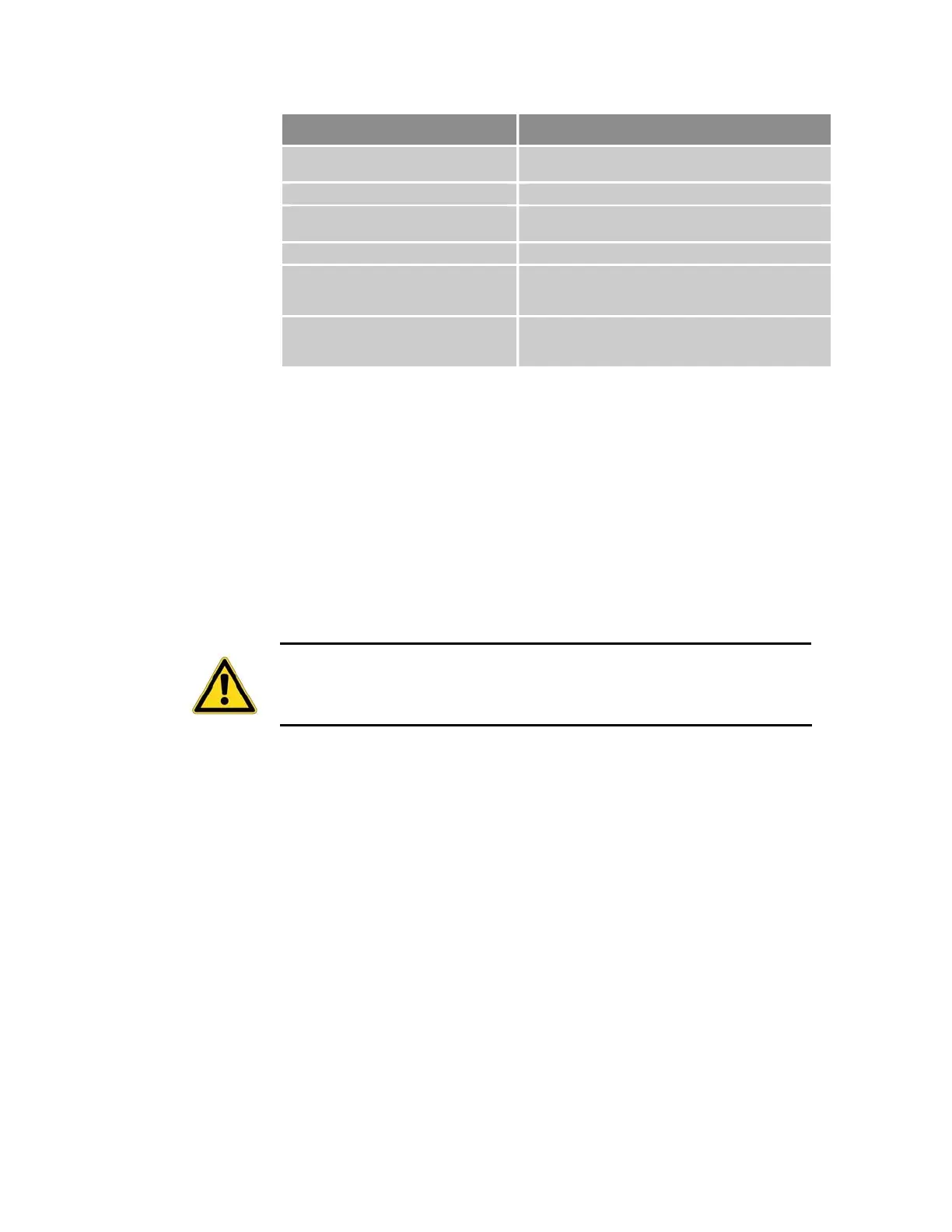Parker Hannifin
Error Code Resolution
E48—Control Power Active The drive is in Control power mode. No motor power
is present.
E49—Alignment Error The ALIGN command did not complete successfully.
E52—Encoder Read Fault The drive could not successfully read the motor
parameters from the encoder. Check motor wiring.
E-53—User Fault The drive user fault input was triggered.
E-54—Encoder Loss Fault The drive could no longer detect the encoder. Check
the encoder connections. Check/modify the value of
ENCFT or set to zero (Ø) to disable this error.
E55— Network Loss Fault No update was sent by the EPL network in more
than 2 seconds. Check the network cable and
controller status.
Table 84 Error Messages
Drive Configuration
Some fault conditions or incorrect motor operation may require changes to
the drive configuration. Change the configuration of the drive using
ACR-View. (See the ACR Programmer’s Guide for details on using
ACR-View.)
1. Open a terminal connection to the drive using one of the methods
described under “Terminal Emulator (Hyper Terminal)” on page 186.
2. Enter the
CONFIG command to see a list of drive configuration editors.
3. Enter the
ERROR command to see a list of drive error messages.
Important! — Further troubleshooting steps can change the drive
configuration. Upload the current configuration file and save it as a backup
before proceeding.
Smart Encoders
This troubleshooting procedure assumes a terminal emulator connection is
established with the drive.
If the drive does not initialize correctly when connected to a Smart Encoder
(Parker motors only), check the following:
1. Verify the motor phases are wired correctly. Incorrectly wired motor
phases can produce any combination of the following symptoms in the
motor: runs backwards; produces low torque, or gets warm.
2. Check that the feedback cables are wired correctly.
3. Apply power to the drive.
a. Send the
SFB command. It should report 4. If the response is not
<*>4, then check the feedback cable (if using a non-Parker cable,
check that it is correctly wired). If the cable is correctly wired and
connected, the problem might be the encoder.
190 ACR9000 Series Hardware Installation Guide
www.comoso.com
