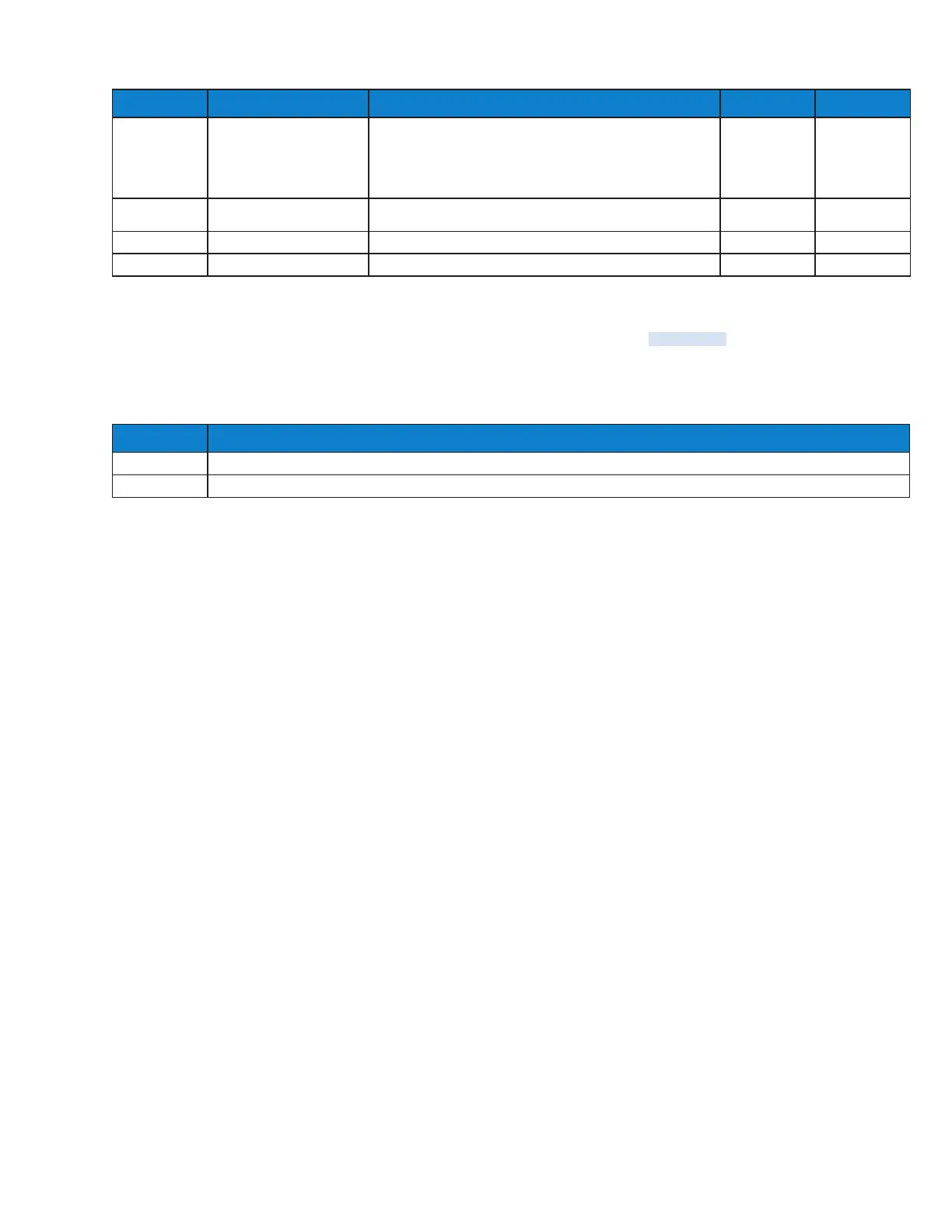Bulletin 100-50-9.1 – Page 109
The set-up is simplified by presenting the user with only the parameter selections required based on previous parameter
value selections. Parameters that can be hidden in the table above are shaded and assigned a number in
parenthesis. The explanations below correspond to those numbers.
TABLE 13 ANTISWEAT CONFIGURATION MENU ITEMS
Display Meaning Range Selection Hide Condition
Anti-sweat control type Set the type of control used for anti-sweat control
d = fixed
duty cycle
control
d = dew
point control
Anti-sweat pulse period Sets the pulse period (total time of pulse cycle, includes on/off)
1 to 120
seconds
(1)
fd
Anti-sweat fixed duty cycle Sets the amount of time the heaters are on for the period 0 to 100% (1)
o
Anti-sweat control offset Sets when the heaters turn off (degrees above dew point) 0 to 100°F (2)
TABLE 14 HIDE CONDITIONS FOR ANTISWEAT CONFIGURATION MENU ITEMS
Number Hide Condition
1 Skipped if anti-sweat control type is dew point control
2 Skipped if anti-sweat control type is fixed duty cycle
