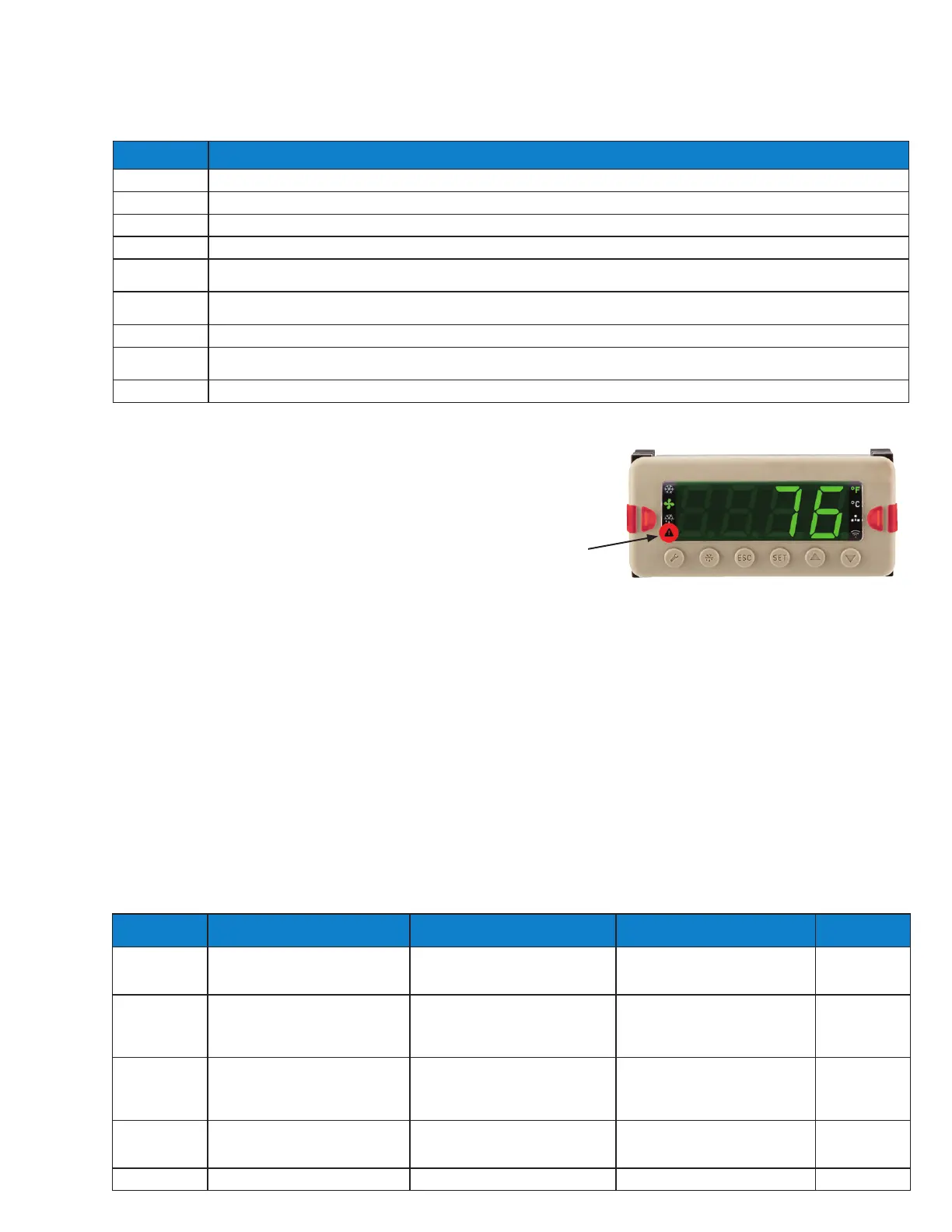Bulletin 100-50-9.1 – Page 119
Viewing alarms using the Display Module (DM):
1. From the default display press the ▼ button.
2. e display will show
3. Press SET to enter the sub-menu.
4. (Control Alarms) or (Sensor Alarms) or
U(User Alarms) is displayed if any alarms of the
associated type exist.
Alarms are categorized as one of three types; Control Alarms
(), User Alarms (U) or Sensor Alarms ().
Control Alarms are those that are generated according to
an internal or control system fault. ey involve no user
settable parameters or delays and are generally related to
S3C Control System application and/or conguration. User
Alarms are generated in accordance with user denable
alarm limits and associated alarm delay periods. Sensor
Alarms are specic to attached sensor malfunction and are
not related to a sensed value but rather functionality of the
sensor itself.
Note: If there are no active alarms in an alarm category
(Control Alarms, User Alarms or Sensor Alarms) then
the associated sub-menu selection will not be visible.
The set-up is simplified by presenting the user with only the parameter selections required based on previous parameter
value selections. Parameters that can be hidden can be seen in the table below.
TABLE 18 HIDE CONDITIONS FOR ALARM CONFIGURATION MENU ITEMS
Number Hide Condition
1 Skipped if application type is not walk-in
2 Skipped if application type is dual temperature case or control temperature input selection is not discharge air temperature
3 Skipped if application type is dual temperature case or control temperature input selection is not return air temperature
4 Skipped if application type is not dual temperature case
5
Skipped if application type is dual temperature case or there has never been a valid pressure reading at the case level which includes all
the evaporators and local EEPR
6
Skipped if application type is not a dual temperature case or there has never been a valid pressure reading at the case level which
includes all the evaporators and local EEPR
7 Skipped if there has never been a valid pressure reading at the case level which includes all the evaporators and local EEPR
8
Skipped if there has never been a valid pressure reading or coil outlet temperature reading at the case level which includes all the
evaporators
9 Skipped if valid Clogged Drain Level reading has never been detected
18.2 CONTROL ALARMS
Alarm Active
Indicator
RED denotes required control conguration to enable alarm and/or control response.
Alarm Description Cause Control Response
Self
Clearing
d
Incomplete defrost alarm
Signals that defrost has ended on time
for consecutive defrost cycles and that
the defrost could be incomplete
Hard Reset Required alarm
Indicates an internal controller
hardware failure has occurred that
will require power to be removed and
re-applied to address the issue
d
BACnet Device Identifier Conflict /
Configuration Error alarm
There are two or more controllers
on the network that have the same
BACnet and/or Case ID
IP Address Conflict alarm
There are two or more controllers on
the network with the same IP address.
Real-time clock reset alarm Power loss for more than 3 days No
