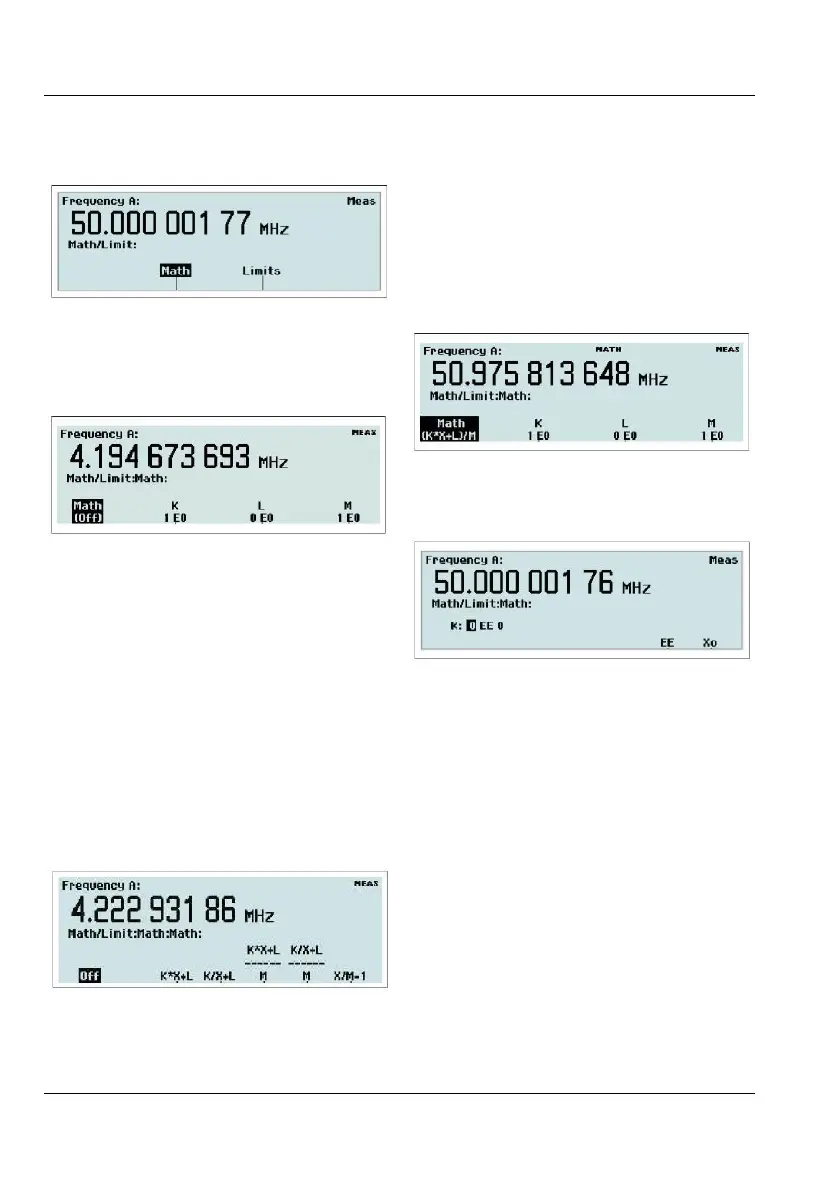Selecting Math or Limits parameters.
You enter a menu where you can choose be-
tween inputting data for the Mathematics or the
Limits postprocessing unit.
The Math branch is used for modifying the
measurement result mathematically before
presentation on the display. Thus you can make
the counter show directly what you want
without tedious recalculations, e.g.
revolutions/min instead of Hz.
The
Limits branch is used for setting numerical
limits and selecting the way the instrument will
report the measurement results in relation to
them.
Let us explore the
Math submenu by pressing
the corresponding softkey below the display.
The display tells you that the Math function is
not active, so press the Math Off key once to
open the formula selection menu.
Select one of the five different formulas,
where K, L and M are constants that the user
can set to any value. X stands for the current
non-modified measurement result.
Selecting formula constants.
Each of the softkeys below the constant labels
opens a value input menu like the one below.
Entering numeric values for constants.
Use the numeric input keys to enter the man-
tissa and the exponent, and use the EE key to
toggle between the input fields. The key
marked X0 is used for entering the display
reading as the value of the constant.
The
Limit submenu is treated in a similar way,
and its features are explored beginning on
Selecting Math formula for
postprocessing.
2-15
USER MANUAL ● CNT 9x Series ● Rev.22 February 2020