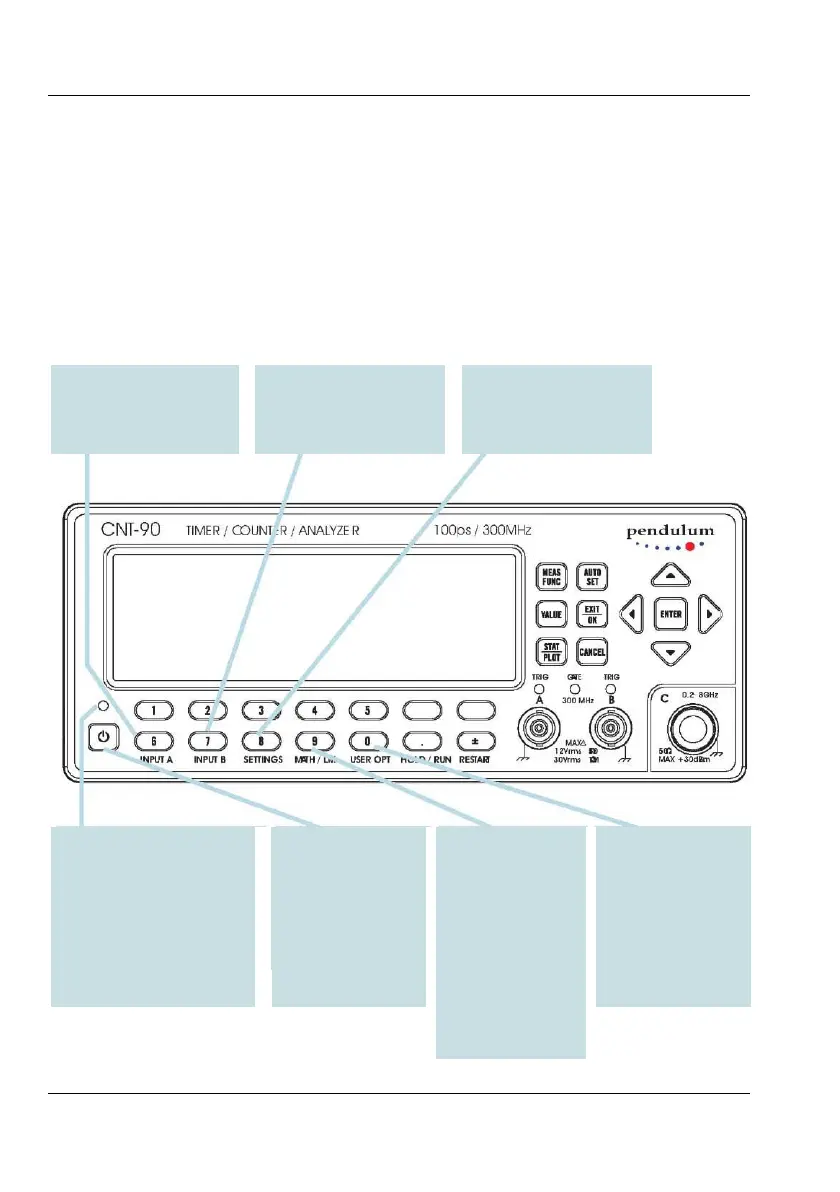A more elaborate description of the front and
survey, the purpose of which is to make you
rear panels including the user interface with
familiar with the layout of the instrument.
its menu system follows after this
Opens the menu from which
you can adjust all settings for
Input B like Coupling,
Impedance and Attenuation.
Opens the menu from which
you can adjust all settings
for Input A like Coupling,
Impedance and Attenuation.
Select measurement pa-
rameters such as mea-
surement time, number of
measurements, and so on.
The LED lights up when the
counter is in STANDBY mode,
indicating that power is still
applied to an internal optional
OCXO, if one has been
installed, or to the rubidium
oscillator in the CNT-91R.
Toggling secondary
power switch. Pressing
this button in standby
mode turns the counter
ON and restores the
settings as they were at
power-down.
Menu for selecting one
of a set of formulas for
modifying the
measurement result.
Three constants can
be entered from the
keyboard.
Numerical limits can
also be entered for
status reporting and
recording.
Controls the following
items:
1. Settings memory
2. Calibration
3. Interface
4. Self-test
5. Blank digits
6. About
USER MANUAL ● CNT 9x Series ● Rev.22 February 2020