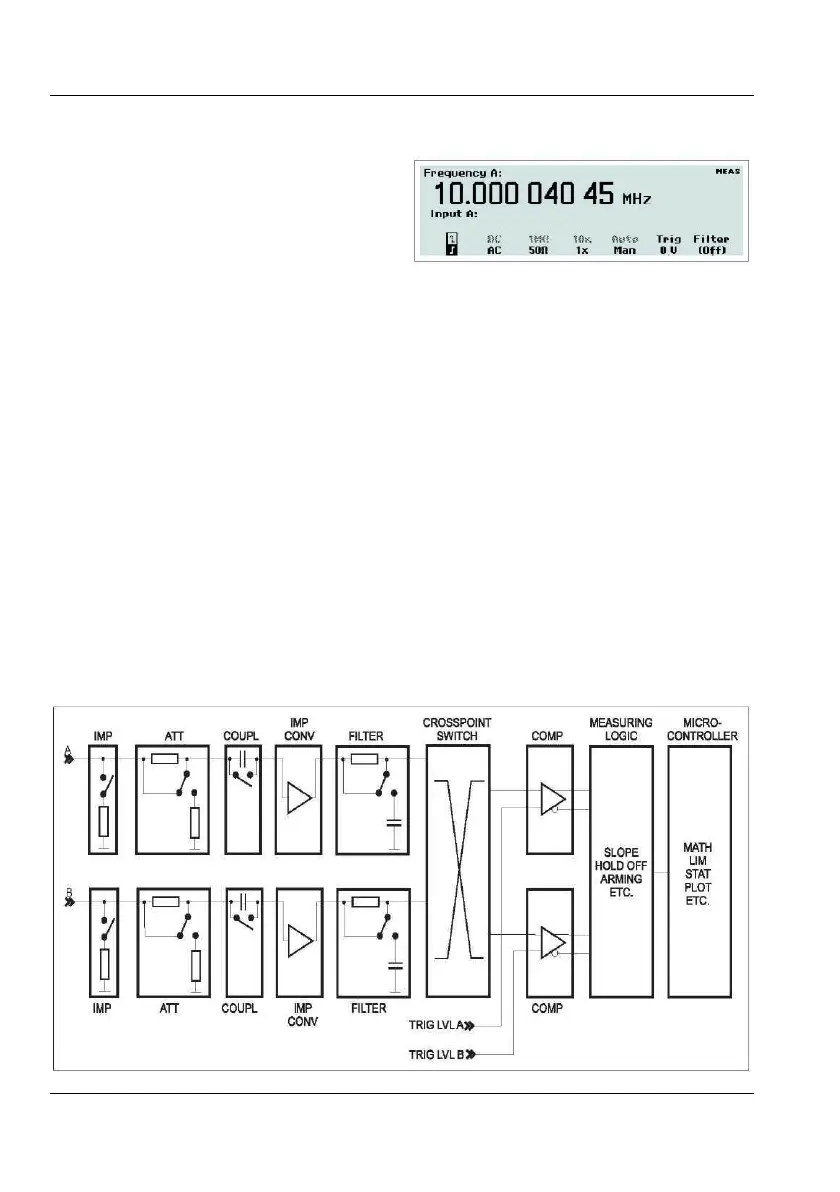The input amplifiers are used for adapting
the widely varying signals in the ambient
world to the measuring logic of the
timer/counter.
These amplifiers have many controls, and it
is essential to understand how these
controls work together and affect the signal.
The block diagram below shows the order in
which the different controls are connected.
It is not a complete technical diagram but
in- tended to help understanding the
controls.
The menus from which you can adjust the
settings for th
e two main measurement
channels are reached by pressing
INPUT A
respectively INPUT B. See Figure 3-2. The
active choices are shown in boldface on
the bottom line.
The input impedance can be set to 1 M or 50
by toggling the corresponding softkey.
CAUTION: Switching the impedance to 50
when the input voltage is above 12 VRMS
may cause permanent damage to the input
circuitry.