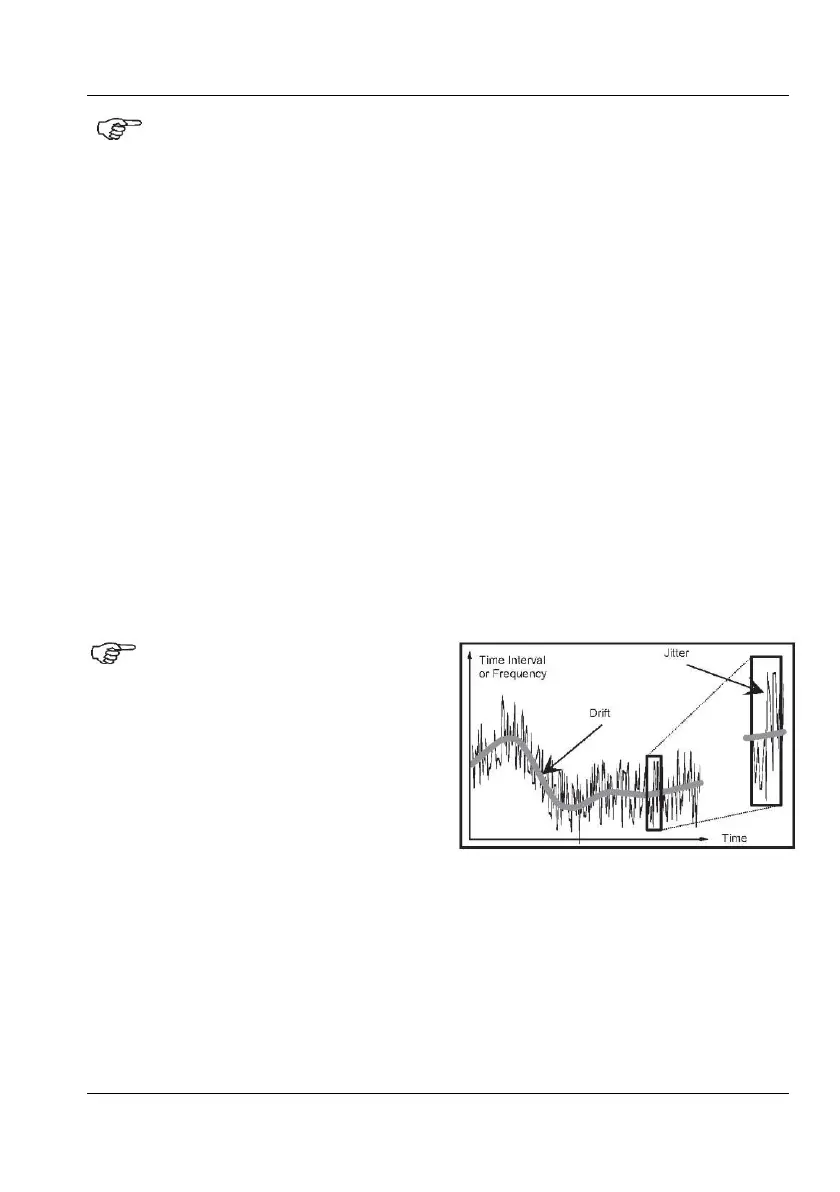Note that the six statistic measures are
calculated and displayed
simultaneously only in the non-graphic
presentation mode under STAT/PLOT.
Use the same key for toggling
between the three modes Numerical -
Histogram - Trend.
Press Pacing time and enter a new value
if you want to change the default value 20
ms. The range is 2
s - 500 s. The pacing
parameter sets the sampling interval.
Activate the set pacing time by pressing
Pacing Off. The status is changed to
Pacing On. Status Pacing Off means that
the set number of samples will be taken
with minimum delay.
Press HOLD/RUN to stop the measuring
Press RESTART to initiate one data cap-
Toggle STAT/PLOT to view the measure-
ment result as it is displayed in the differ-
ent presentation modes.
Note that you can watch the in-
termediate results update the display
continually until the complete data
capture is ready.
This is particularly valuable if the
collection of data is lengthy.
When using statistics, you must take care that
the measurements do not take too long time to
perform. Statistics based on 1000 samples
does not give a complete measurement result
until all 1000 measurements have been made,
although it is true that intermediate results are
displayed in the course of the data capture.
Thus it can take quite some time if the setting
of the counter is not optimal.
Here are a few tips to speed up the
Do not use a longer measuring time than
necessary for the required resolution.
Remember to use a short pacing time, if
your application does not require data
collection over a long period of time.
If AUTO trigger is ON, the counter
makes an "AUTO Once" and uses
the found trigger level as fixed
settings until all samples are
captured. Thus the use of auto
trigger does not reduce capture
speed.
Determining Long or Short
Time Instability
When making statistical measurements, you
must select measuring time in accordance
with what you want to obtain: Jitter or very
short time (cycle to cycle) variations require
that the samples be taken as Single
measurements.
If average is used (Freq or Period Average
only), the samples used for the statistical cal-
culations are already averaged, unless t
he set
measuring time is less than the period time of
the input signal (up to 160 MHz). Above this
frequency prescaling by two is introduced
anyhow, and as a consequence a certain
amount of averaging. This can be a great ad-
USER MANUAL ● CNT 9x Series ● Rev.22 February 2020
