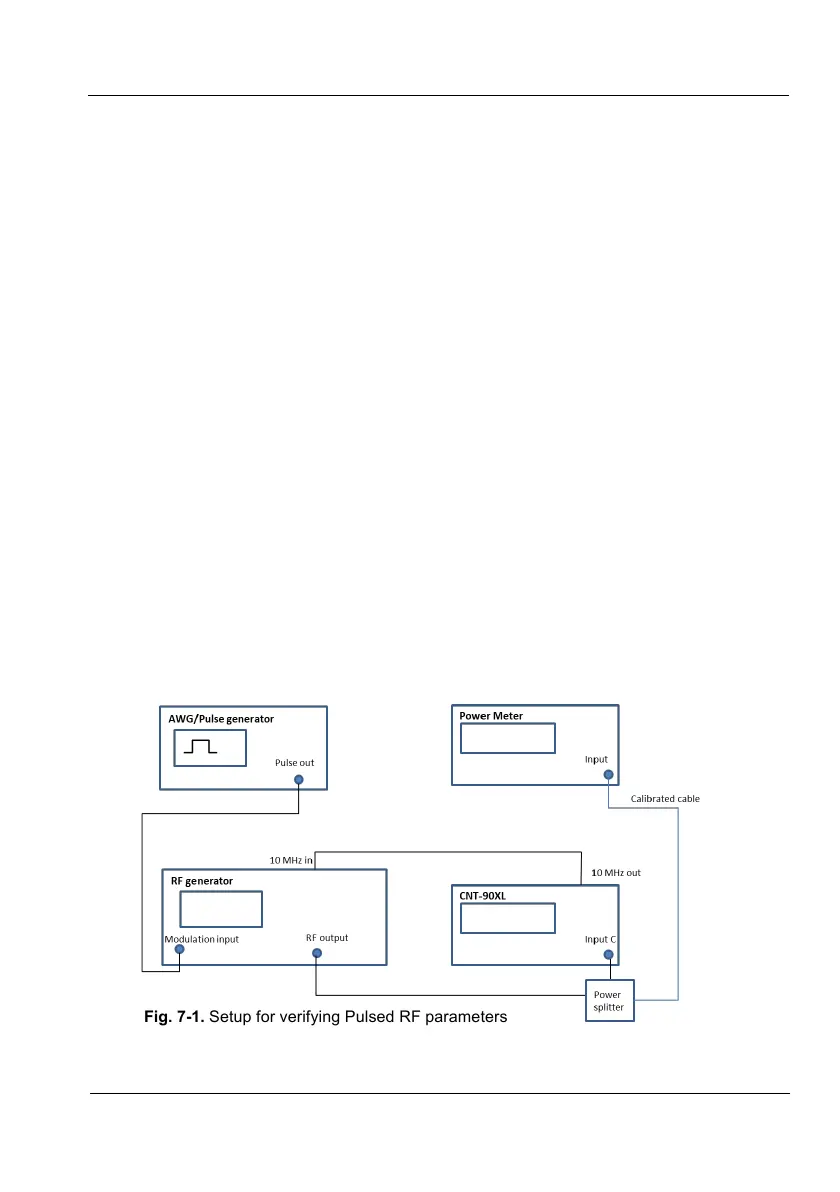Performance Check
7-14
USER MANUAL ● CNT 9x Series ● Rev.22 February 2020
Performance check procedure of option 28 Pulsed RF
Necessary equipment:
able
1. RF Generator to 27or 40 GHz (depending on CNT-90XL model)
with pulse modulation input and external 10 MHz Ref Freq. Input
OR
RF Generator to 27or 40 GHz (
depending on CNT-90XL model)
with modulation input and external 10 MHz Ref Freq. Output
2. Waveform/pulse generator.
3. Power meter, with accuracy 0.1 dBm or better, and with a calibrated RF-c (known loss for all test
frequencies)
4. 50 ohm power splitter
Setup:
1. Connect the output of the Pulse Generator to the Pulse or Modulation input of the RF Generator
and enable external modulation mode.
2.
Make sure both the RF generator and the CNT-90XL (Device Under Test) use the same
Reference frequency. Either
a. - connect the 10 MHz output (rear panel) of the CNT-90XL to the Ext.
Reference 10 MHz input of the RF generator. This is shown in the picture below
b. - OR connect the 10 MHz output of the RF generator to the Ext. Reference
input of the CNT-90XL (rear panel)
Fig. 7-1. Setup for verifying Pulsed RF parameters
