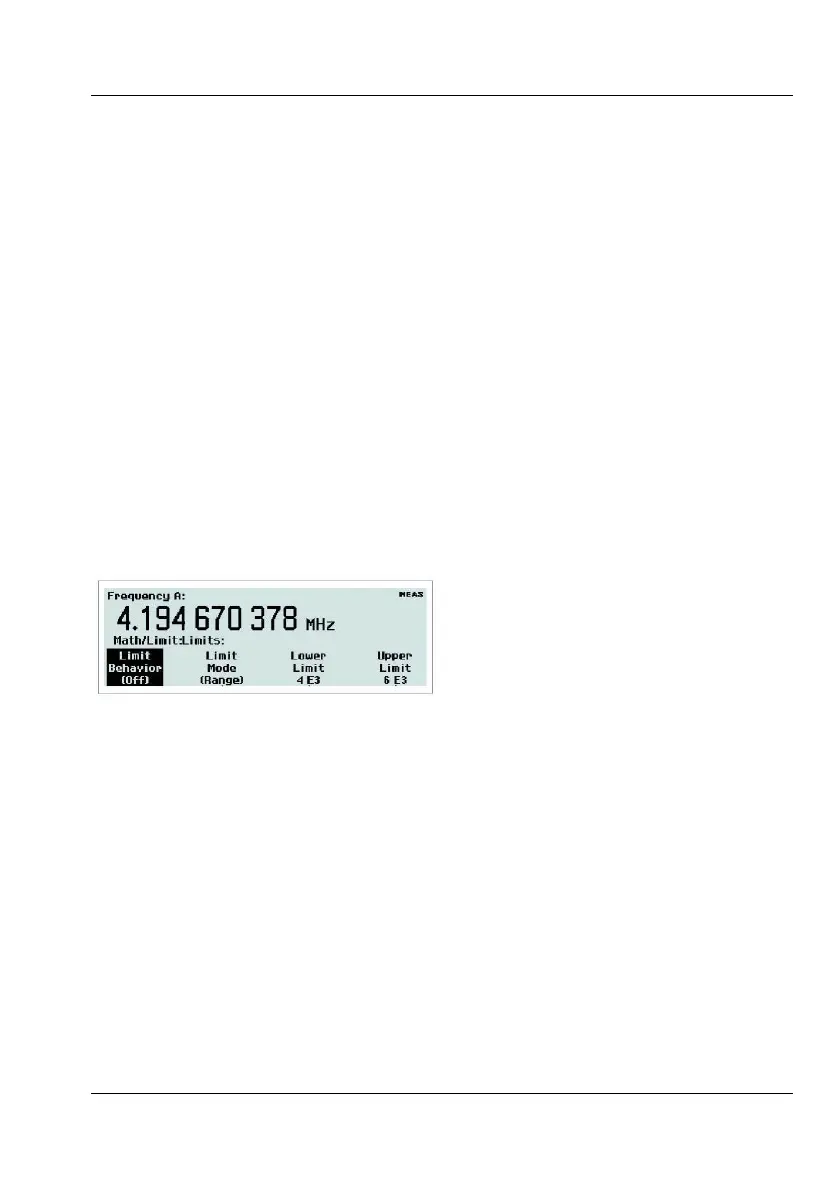To improve a design, it might be necessary to
analyze the distribution. Such measurements as
well as trend analysis can be performed by
means of the built in graphic capability - tog-
gle the
STAT/PLOT key to see the two graphic
presentation modes.
Even higher versatility can be exploited with a
controller and the optional TimeView™
Frequency and Time Analyzing Software
Package.
The Limits Mode makes the counter an effi-
cient alarm condition monitor with high flexi-
bility as to the report possibilities.
Press MATH/LIM
Limits to enter the first
You can set two levels by entering the
submenus named Lower Limit resp. Upper
Limit. Any numerical value can be entered us-
ing scientific notation. The active keys are the
digits 0-9, the decimal point, the change sign
(±) and the softkey designated EE for toggling
between the mantissa and the exponent.
Typos are erased by pressing the left arrow
key. Confirm by pressing ENTER.
Press Limit Behavior to set how the counter
will react on limit crossings. The following
choices exist:
• Off
No action taken. LIM indicator is OFF. In all
other behavior modes, the LIM indicator is
ON
and
non-flashing, unless the
limits
set
in
the
Limit Mode menu
have
been crossed.
• Capture
The
measurements are
compared with
the
limits
set
under Lower Limit and
Upper
Limit,
and
the
LIM symbol will
be flashing
when
the active Limit Mode has set the
LIM flag.
Only samples
meeting the test criterion will
be part of the population in
statistics presentations.
• Alarm
The measurements are compared with the
limits set under Lower Limit and Upper
Limit, and the LIM symbol will be flashing
when the active Limit Mode has set the
LIM flag.
All samples, i.e. also those outside the limits,
will be part of the population in statistics
presentations.
• Alarm_stop
The measurements are compared with the
limits set under Lower Limit and Upper
Limit, and the LIM symbol will be flashing
when the active Limit Mode has set the
LIM flag.
The measurement process will stop, and
the value that caused the limit detector to
trigge can be read on the display.
Only samples taken before the alarm condition
will be part of the population in statistics
presentations.
The alarm conditions can also be detected via
the SRQ function on the GPIB. See the Pro-
grammer's Handbook.
The Limit Mode offers three choices:
USER MANUAL ● CNT 9x Series ● Rev.22 February 2020