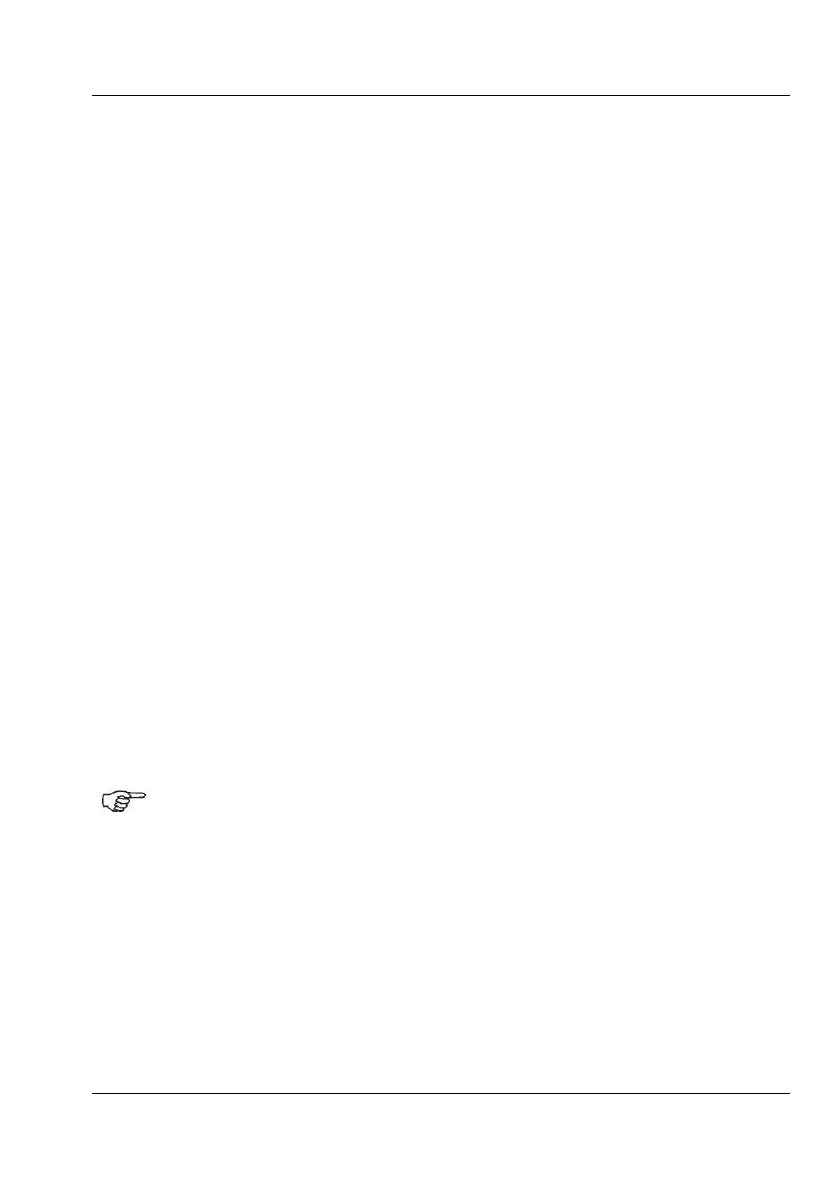The exceptions are Frequency and Period
This chapter explains how you can control
the start and stop of measurements and what
you can obtain by doing so. The chapter
starts by explaining the keys and the
functions behind them, then gives some
theory, and ends with actual measurement
examples.
This parameter is only applicable to the
functions
Frequency and Period Average.
Increasing the measurement time gives more
digits, i.e. higher resolution, but fewer mea-
s
urements per second. The default value is
200 ms but can be chang
ed via
SETTINGS
Meas Time
between 20 ns and 1000 s.
The default value gives 11 digits on the dis-
play and 4 to 5 measurements each second.
Varying t
he measurement time is a
hardware-based averaging method in contrast
to the software-based mean value function
that can be found in the STAT/PLOT menu.
The measurement time changes in 1/2/5 steps
if you use the arrow keys for stepping. By
using the numeric entry keys you can set any
value within the specified range with a
resolution of 10 ns.
To quickly select the lowest mea-
surement time, enter 0. The counter
will select 20 ns automatically.
Gate Indicator
The GATE LED is on when the counter is
busy counting input cycles.
Single Measurements
SINGLE is implicitly the normal measure-
ment mode, which means that the counter
shows the results from a single input cycle.
Single or Average is not relevant for V
max
,
Vmin or Vpp measurements.
Pressing HOLD completes the current
measurement and freezes the result on the
display.
Pressing
RESTART initiates a new
measurement.
If you are performing a statistics
measurement and press HOLD, the pending
sample will be finished. Then the
measurement will stop, and you can, for
instance, watch the graphic representation of
the samples taken so far.
Pressing RESTART starts a new
measurement from sample 1, and the
measurement will stop when the preset
number of samples has been taken.
Arming gives you the opportunity to start
and stop a measurement when an external
qualifier event occurs.
Start and stop of the arming function
can independently be set to positive
slope, negative slope, or it can be turned
off. A delay between 10 ns and 2 s can
be applied to the start arming channel to
facilitate certain measurements. The
resolution is 10 ns.
Input E on the rear panel is the normal
arming input, but also input A and input B
can be used. The frequency range for input E
is 80 MHz, whereas it is 160 MHz for the
other inputs.
All the versatile arming functions can
be reached under
SETTINGS Arm.
USER MANUAL ● CNT 9x Series ● Rev.22 February 2020
5-2
