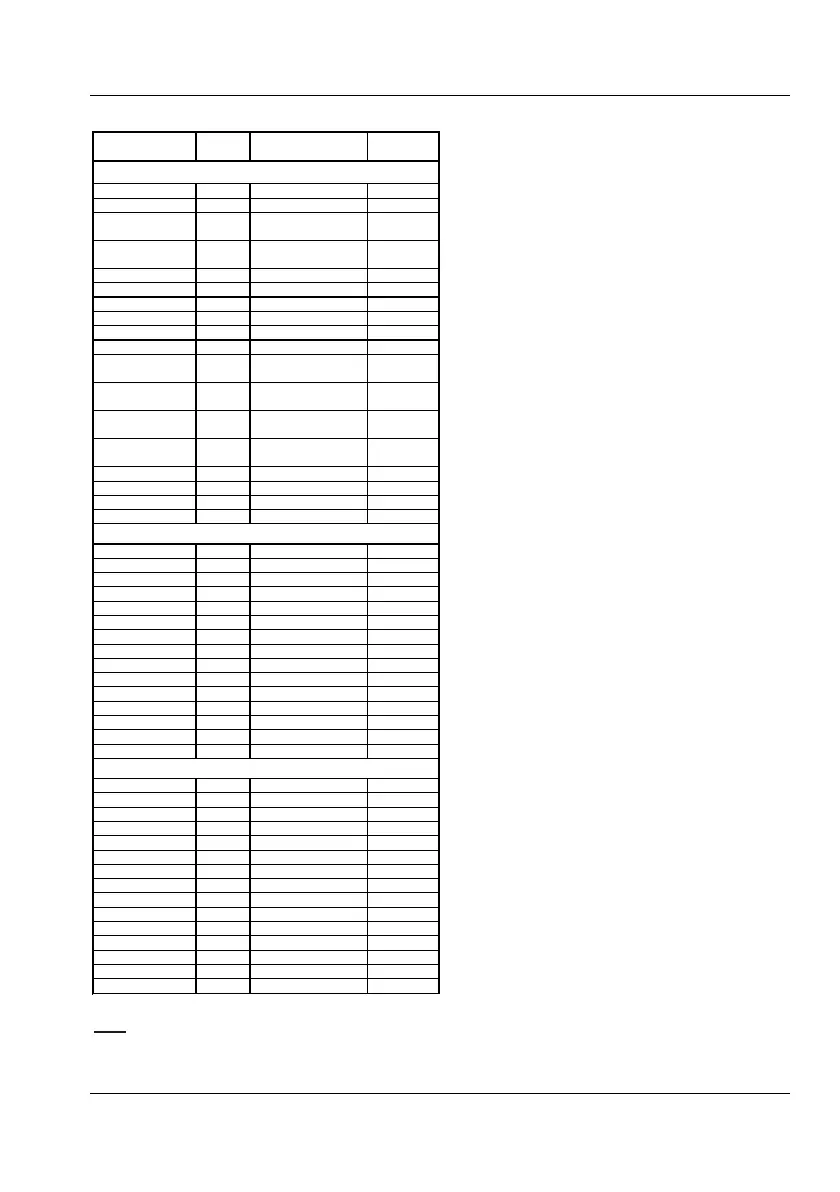Proceed from the test above.
Settings for the pulse generator:
single shot pulse, manual trigger,
amplitude TTL = 0 - 2 V
PP
, and
duration = 10 ns.
Connect the pulse generator to Ext Arm
Input.
Activate start arming by keying in the
following sequence:
SETTINGS
Start Chan E
The counter does not measure.
Apply one single pulse to Ext Arm Input.
The counter measures once and shows
Connect an oscilloscope to the pulse
output on the rear panel with a 50
coaxial cable terminated at the scope
input with 50
(internally or externally).
Select the pulse output by keying in the
following sequence: USER OPT
Output Output Mode Puls Gen
Select Pulse Period and set the value to
1000 ns.
Select Pulse Width and set the value to
500 ns.
The output signal should be a pure square
wave signal with 1 MHz frequency and
50 % duty cycle. The rise/fall time should
be approximately 2 ns. The low and the
high level should be <0.2 V resp. >2.4 V.
Measuring functions check
Notes: 1) Applies to CNT-91 only; 2) Change default set tings
according to “Measuring Functions” below.
USER MANUAL ● CNT 9x Series ● Rev.22 February 2020