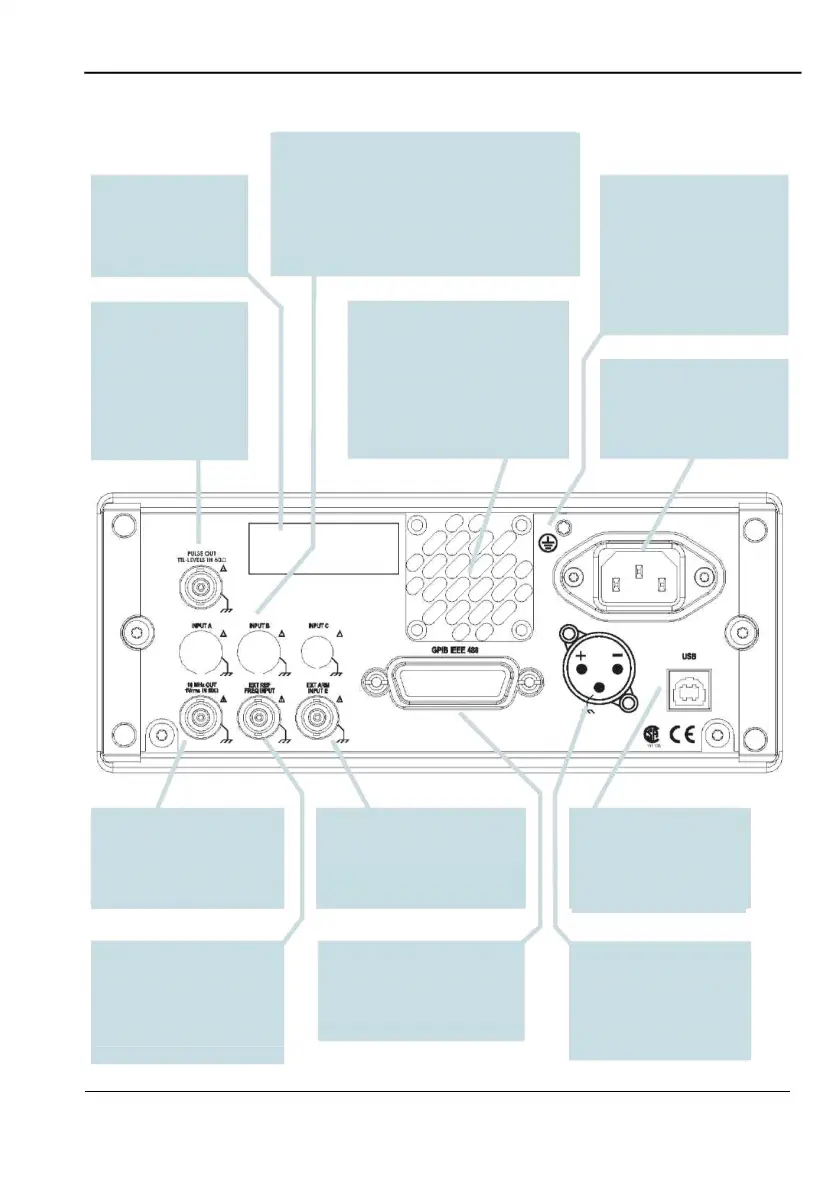Using the Controls
Rear Panel
Type Plate
Indicates instrument
type and serial number.
Pulse Output
[CNT-91(R) only]
User definable to serve
as output for built-in
pulse generator, gate
indicator or alarm.
Optional Main Input Connectors (not
with Option 23/90)
The front panel inputs can be moved to the rear
panel by means of an optional cable kit. Note
that the input capacitance will be higher.
Fan
A temp. sensor controls the speed
of the fan. Normal bench-top use
means low speed, whereas
rack-mounting and/or options may
result in higher speed.
Protective Ground
Terminal
This is where the protective
ground wire is connected
inside the instrument. Never
tamper with this screw!
Line Power Inle
AC 90-265 VRMS, 45-440 Hz
no range switching needed.
External Arming Input
See page 5-7.
Reference Output 10
MHz derived from the
internal or, if present,
the external reference.
GPIB Connector
Address set via User Options
Menu.
External Reference Input
Can be automatically selected
if a signal is present and
approved as timebase source,
see Chapter 9.
USER MANUAL ● CNT 9x Series ● Rev.22 February 2020
USB Connector
Universal Serial Bus (USB)
for data communication with
PC.
Ext. DC Connector
Part of Option 23/90 for
CNT-90(XL).
Range: 12-18 V Note the
polarity.
2-5
o~
=