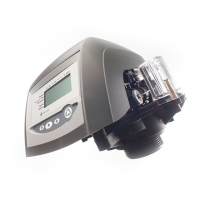Installer Manual Magnum 742-762 - Description
20 / 106 Ref. MKT-IM-012 / C - 25.10.2019
3.5.4. Magnum switch kit
Optional switch kits can be used on the Magnum Cv valve to provide electrical signalling capabilities.
Used in conjunction with breakaway cams, the switches will provide a signal to external devices
during the various cycles of the valve operations.
3.5.4.1 Switch mounting instructions
No. Operation
A
Fasten the switch-mounting bracket (4) to the Magnum Cv valve (1) using the thread-
forming mounting screw (3) (see picture 1). The shorter, clipped edge of the bracket should
be positioned over the guide pin (5) and screw hole located behind the B1/B2 cam (2/6).
B
Attach the switches to the bracket using the screws, nuts and washers provided. The
screws should be inserted so that the washer and nuts are on the backside of the switch
SW1.
When mounting a single switch, the switch is mounted to the back of the bracket directly in
front of the number one cam (see picture 1).
When a triple switch is mounted, one switch is located on the back of the bracket and two
are located on the front (see picture 2). For multiple switches it is easiest to slide two
switches onto the screws and then insert the screws through the bracket. The final switch
is then added to the screws and fastened with the washers and nuts (see picture 2).
Switches are mounted with the switch arm adjacent to the breakaway cams and the
electrical contacts directed away from the camshaft (see picture 3).
C
Each switch has three terminals (see picture 4), the common terminal is on the side
(labelled COM1), and two terminals are on the bottom.
The lower terminal which is closest to the camshaft is the closed contact (labelled NC2), the
remaining terminal is the open contact (labelled NO3).
Connect the cable lead wires to the appropriate terminal using the crimp-on terminal
connectors provided. Auxiliary switch cables are available in 3 m (P/N 1041065) and
6 m (P/N 1041066) lengths. The connections for these cables are: black to common
terminal, red to normally open terminal and green to normally closed terminal.

