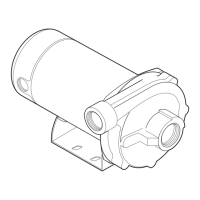INTELLIPRO
®
Variable Speed Pump Installation and User’s Guide
10
INTELLIPRO
®
Variable Speed Pump Installation and User’s Guide
Entering Password
1. Press any button (besides the speed button) to
prompt the screen for a password.
2. To enter password, use the Left and Right arrows to
move the cursor and the Up and Down arrow button
to scroll through the digit then press Enter to confirm.
Setting Password
1. CheckthatthegreenpowerLEDison.
2. Press Menu. Press Select to select “Settings”.
3. UsetheUp or Down arrow to scroll to “Password”.
4. Press Select. Thedefaultsettingis“Disabled”.
5. Press Up or Down arrow to change the setting to
“Enabled” and press Enter to save.
6. Press the Down arrow. “Password Timeout” is
displayed.
7. Thefactorydefaulttimeis10minutes.Thismeans
the IntelliPro
®
Variable Speed Pump will go into
PasswordProtectionmode10minutesafterthelast
controlpanelkeyispressed.
8. Press Selecttochangetimesettingfrom1minute
to6hoursandpressEnter to save.
9. Press Down arrow and then press Select on “Enter
Password” to change the setting.
10. Press the Left or Right arrows to move cursor and
press Up or Down arrow to change password number
to desired setting.
11. Press Enter to save. To cancel any changes, press
Escape to exit without saving.
Pump Menu: Settings
MENU
SETTINGS
(1-16) Default: ADDRESS 1
(hr:mm) Default: 12:00 AM
Set AM/PM
AM/PM
24 hr.
Fahrenheit - Default: F°
C° Celsius
(1-5) Default 3
(450 RPM - 1700 RPM) - Default: 450 RPM
(1900 RPM - 3450 RPM) - Default: 3450 RPM
Pump Address
Set Time
Temperature Unit
Screen Contrast
Language
Set Min Speed
Set Max Speed
PASSWORD
Password Time Out (1 min. - 6 hours) Default:10 minutes
Disa
bled/Enabled - Default: Disabled
Enter Password (xxxx) Default: 1234
English - Default: English

