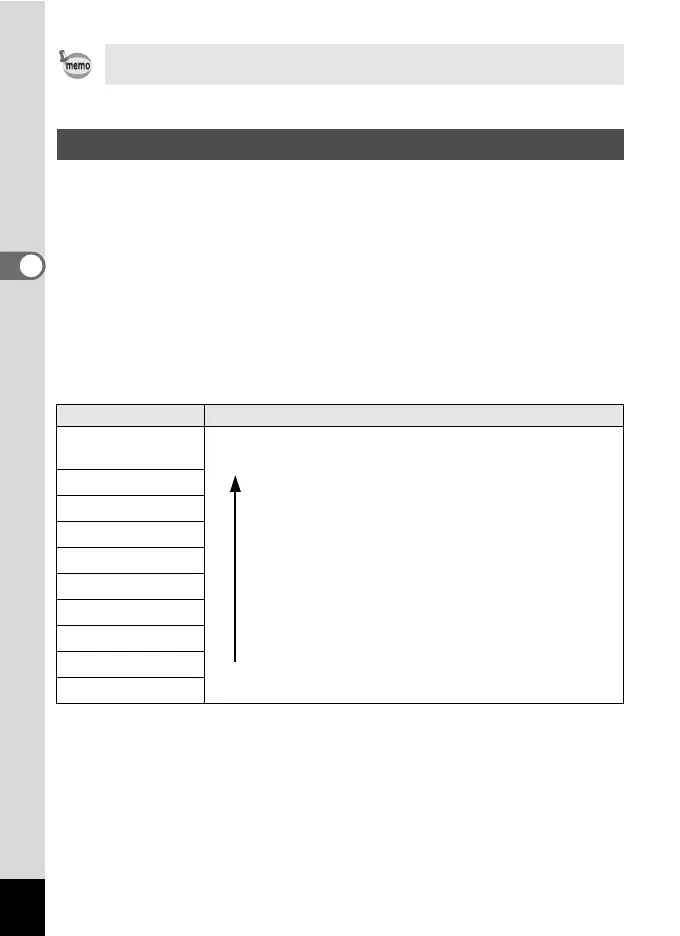106
3
Taking Pictures
You can choose from 11 recorded pixels settings for still pictures.
The larger the number of recorded pixels, the clearer the details will
appear when you print your picture. As the quality of the printed picture
also depends on the image quality, exposure control, resolution of the
printer, and other factors, you do not need to select more than the
required number of recorded pixels. h is adequate for making
postcard-size prints. The more pixels there are, the larger the picture and
the bigger the file size.
Refer to the following table for the appropriate settings according to
expected usage.
The default setting is E.
• The Focus Assist light cannot be used in C (Movie) or when [Focus
Mode] is set to s (Infinity)/\ (Manual Focus).
Selecting the Number of Recorded Pixels
Recorded Pixels Expected Usage
R
4000×3000
E
For printing high quality photos or A4-size pictures or
larger, or editing images on a computer.
U 4000×2256
6 3072×2304
V 3072×1728
f 2592×1944
W 2592×1464
h 2048×1536
For making postcard-size prints.
L 1920×1080
l 1024× 768
For posting on a website or attaching to e-mail.
m 640× 480
Clearer
