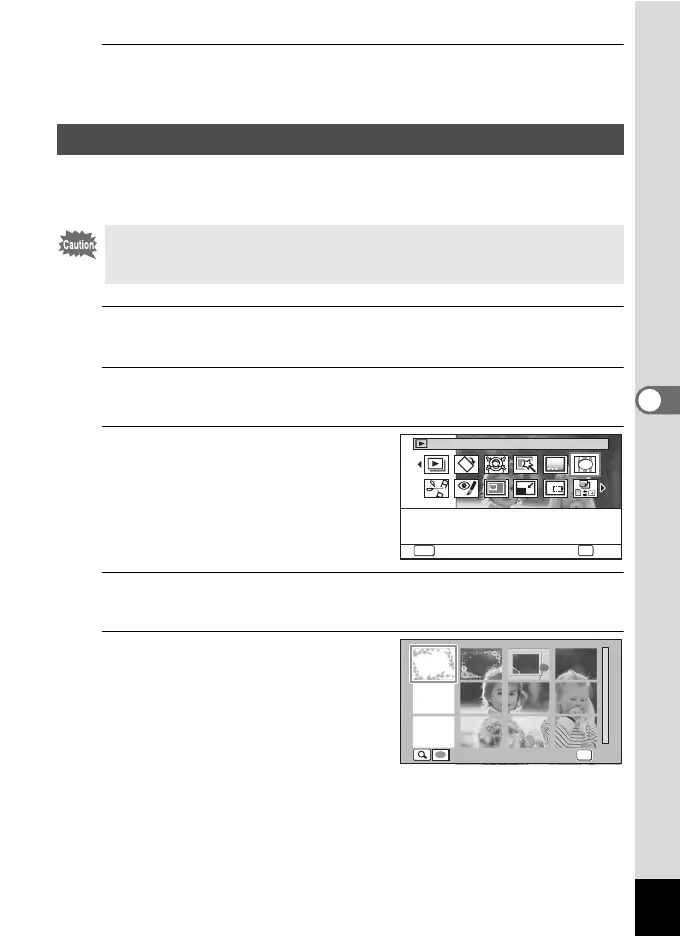167
5
Editing and Printing Images
6
Press the 4 button.
The edited image is saved.
This function lets you add a decorative frame to still pictures. Choose a
frame from 90 frames already registered in the camera.
1
In Q mode, use the four-way controller (45) to
choose the image to which you want to add a frame.
2
Press the four-way controller (3).
The Playback Mode Palette appears.
3
Use the four-way controller
(2345) to select N (Frame
Composite).
4
Press the 4 button.
The 12-frame display of the frame selection screen appears.
5
Use the four-way controller
(2345) to choose a frame.
Adding a Frame (Frame Composite)
The Frame Composite function cannot be used on panoramic images,
images recorded with l/m in [Recorded Pixels], or movies. An error
message appears in Step 4.
Frame Composite
For composing an image
with a frame. Select Over-
write or Save as to save
OK
OK
MENU
Cancel
1/2
OK
OK
OK
OK
