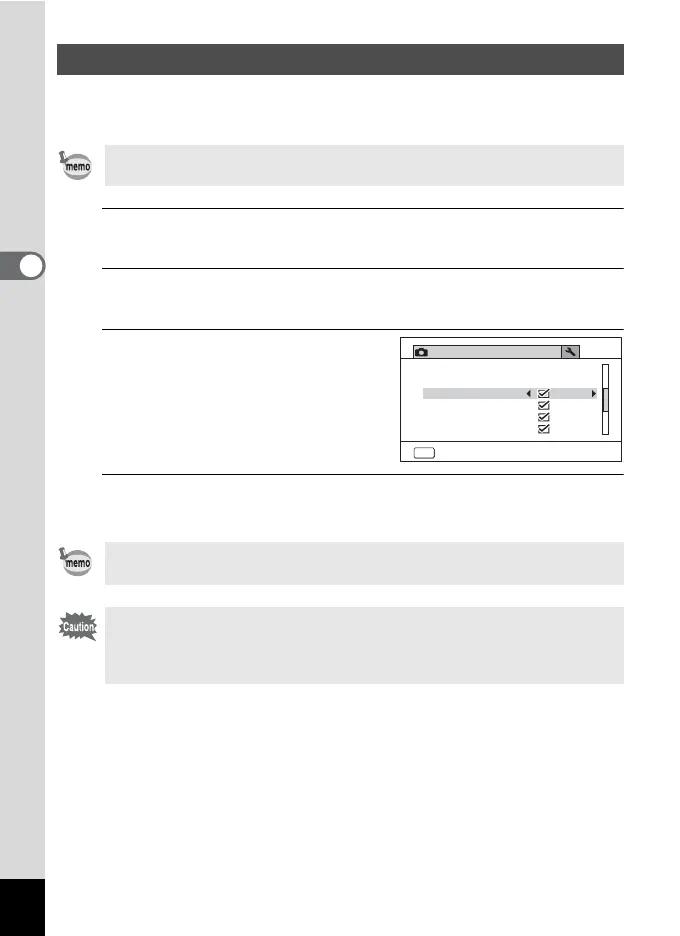116
3
Taking Pictures
You can set this function to reduce camera shake which occurs during
shooting. The default setting is O (On).
1
Press the 3 button in A mode.
The [A Rec. Mode] menu appears.
2
Use the four-way controller (23) to select [Shake
Reduction].
3
Use the four-way controller
(45) to select O or P.
O Corrects camera shake.
P Does not correct camera
shake.
4
Press the 3 button.
The camera returns to capture status.
Setting Shake Reduction
Use the Movie SR function (p.126) to correct camera shake in C
(Movie) mode.
[Shake Reduction] is fixed to O (On) in 9 (Green) mode.
The camera shake reduction function may not work properly when, for
example, the shutter speed is slower, such as when capturing night
scenes. In such cases, we recommend that you set [Shake Reduction]
to P (Off) and use a tripod or other support.
Rec. Mode
2/3
MENU
Exit
Instant Review
Movie
D-Range Setting
Blink Detection
Digital Zoom
Shake Reduction
