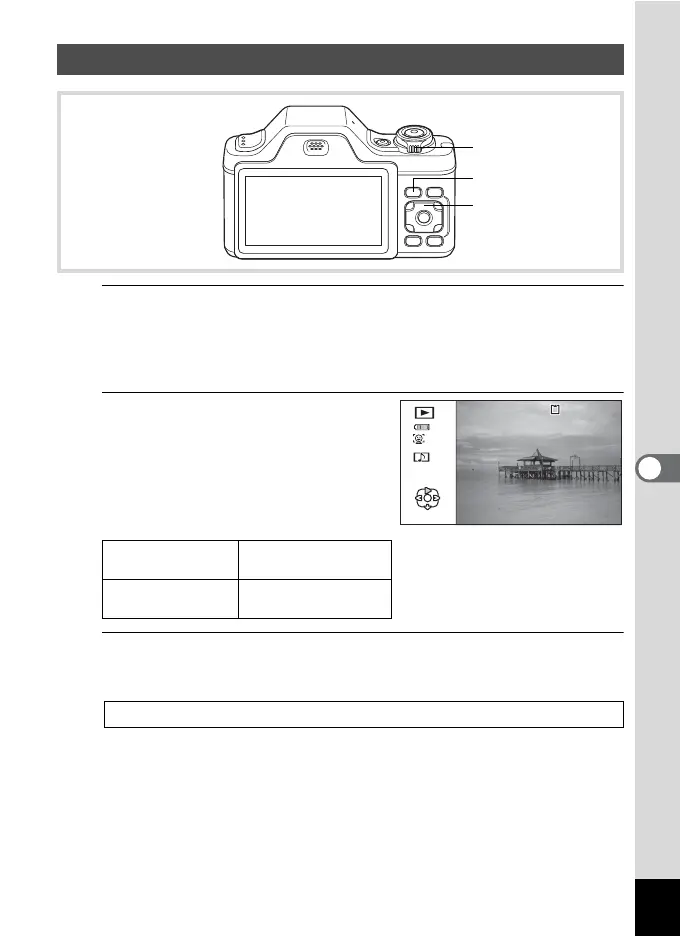191
6
Recording and Playing Back Sound
1
In Q mode, use the four-way controller (45) to
choose the still picture with the voice memo that you
want to play back.
U appears on images with voice memos in single-image display.
2
Press the four-way controller
(2).
Playback starts.
Available operations during
playback
3
Press the four-way controller (3).
Playback stops.
Playing Back a Voice Memo
Zoom lever to the
right (*)
Increases the volume
Zoom lever to the
left (/)
Reduces the volume
To Delete the Sound from an Image 1p.147
Zoom
lever
Q button
Four-way controller
Edit
100-0038
100-0038
02/02/'10
14:25
02/02/'10 14:25
