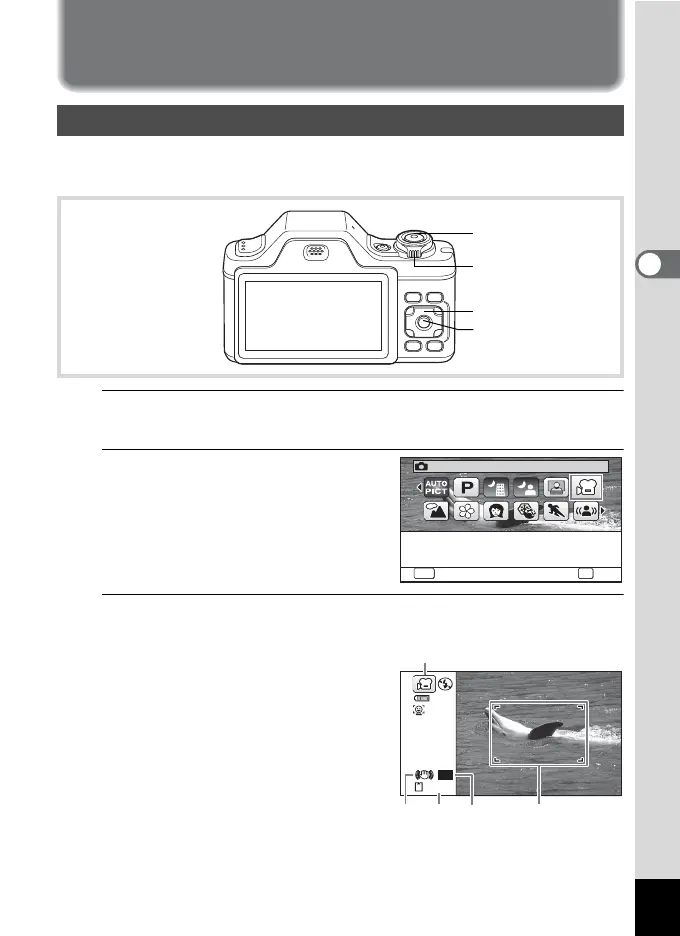123
3
Taking Pictures
Recording Movies
This mode enables you to record movies. Sound is recorded at the same
time.
1
Press the four-way controller (3) in A mode.
The Capture Mode Palette appears.
2
Use the four-way controller
(2345) to select C (Movie).
3
Press the 4 button.
The camera enters the C mode and returns to capture status.
The following information appears on
the display.
1 Movie mode icon
2 Movie shake reduction icon
3 Remaining recordable time
4 REC indicator (blinks during
recording)
5 Focus frame (does not appear
during recording)
Recording a Movie
Shutter release
button
Four-way controller
4 button
Zoom
lever
Movie
1/2
OK
OK
MENU
Cancel
For recording movies
07:34
REC
02/02/'10
14:25
02/02/'10 14:25
1
3
2
5
4
