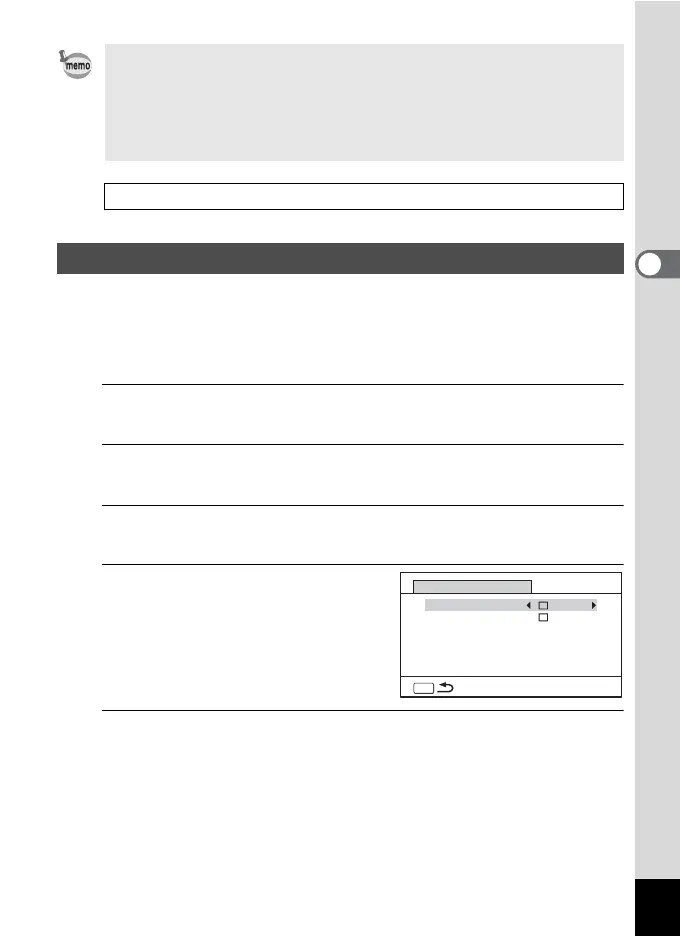109
3
Taking Pictures
Expands the dynamic range and prevents bright and dark areas from
occurring. [Highlight Correction] adjusts the bright areas when the image
is too bright and [Shadow Correction] adjusts the dark areas when the
image is too dark.
1
Press the 3 button in A mode.
The [A Rec. Mode] menu appears.
2
Use the four-way controller (23) to select [D-Range
Setting].
3
Press the four-way controller (5).
The [D-Range Setting] screen appears.
4
Use the four-way controller
(23) to select [Highlight
Correction] or [Shadow
Correction].
5
Use the four-way controller (45) to select O or P.
• When the histogram is displayed in still picture capture mode/playback
mode, you can check the exposure (p.28).
• The EV compensation function cannot be used in 9 (Green) or b
(Auto Picture) mode.
• If you change the [EV Compensation] setting frequently, you can save
time by assigning it to the Green button (p.120).
Saving the EV Compensation Value setting 1p.128
Correcting the Brightness (D-Range Setting)
MENU
D-Range Setting
Highlight Correction
Shadow Correction
