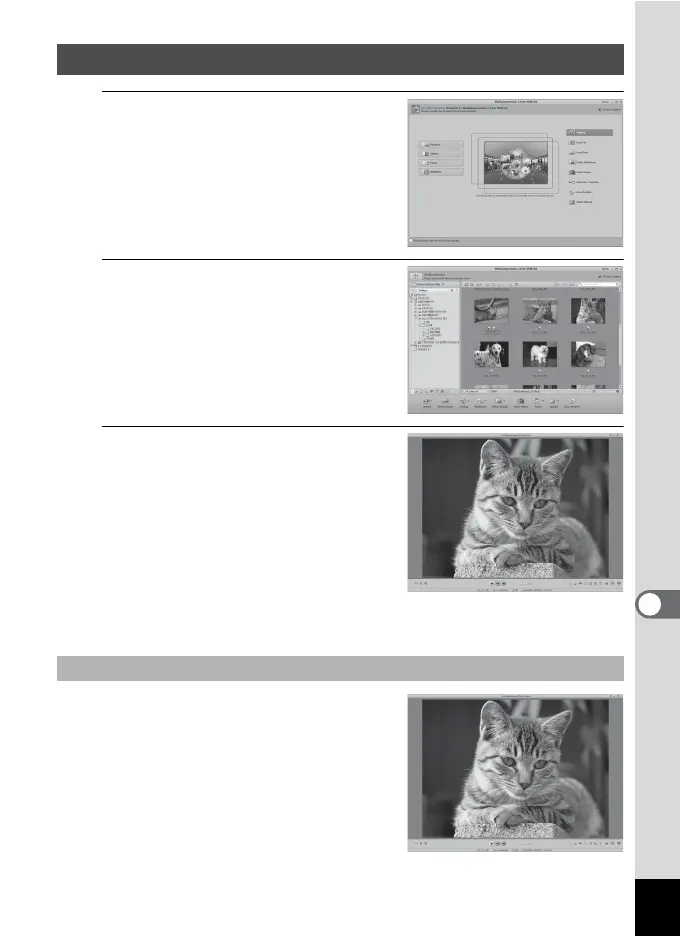229
8
Connecting to a Computer
1
Click [Pictures], [Videos], or
[All Media] from the main
window.
2
Select and click the folder
containing the image you want
to view in the folder pane.
Images are displayed in the media
thumbnail pane.
3
Select and double-click the
image you want to view in the
media thumbnail pane.
The selected image is displayed with
the viewer.
With the viewer, you can enlarge/
reduce the display size of the image or
edit it and so on. You can also play
back movies or sound files.
The image is displayed on the “Photo
Viewer” screen if you double-click the
image file directly without starting
MediaImpression 2.0 for PENTAX.
With the viewer, you can enlarge/reduce
the display size of the image or edit it and
so on. You can also play back movies or
sound files.
Viewing Images
Photo Viewer
