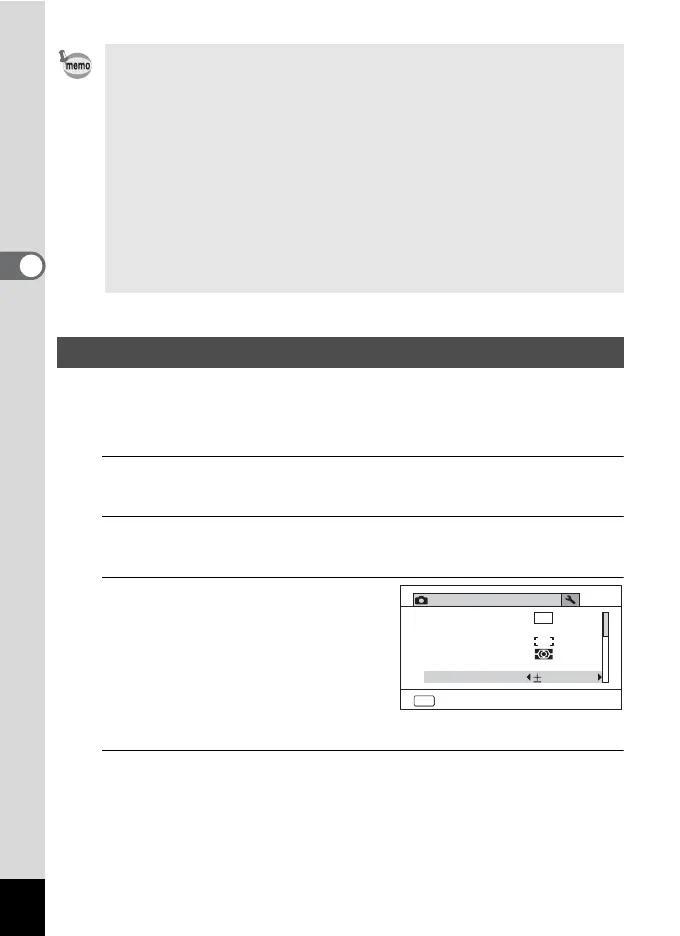108
3
Taking Pictures
You can adjust the overall brightness of the picture.
Use this function to take pictures that are intentionally overexposed or
underexposed.
1
Press the 3 button in A mode.
The [A Rec. Mode] menu appears.
2
Use the four-way controller (23) to select [EV
Compensation].
3
Use the four-way controller
(45) to select the EV value.
To brighten, select a positive (+) value.
To darken, select a negative (–) value.
You can choose the EV setting in the
range of –2.0 EV to +2.0 EV in 1/3 EV
steps.
4
Press the 3 button.
The camera returns to capture status.
• The number of recorded pixels for images captured in 9 (Green)
mode is fixed at E.
• The number of recorded pixels for images captured in C (Half-length
Portrait) or N (Frame Composite) is fixed at h/L.
• The number of recorded pixels for images captured in X (Digital
Wide) mode is fixed at f. (The number of recorded pixels will be h
if you exit the X mode without taking the second picture.)
• The number of recorded pixels for images captured in c (Digital SR)
mode is fixed at f/W.
• The number of recorded pixels for images captured in W (Blog) is
fixed at m.
• If you change the [Recorded Pixels] setting frequently, you can save
time by assigning it to the Green button (p.120).
Setting the Exposure (EV Compensation)
MENU
Exit
Recorded Pixels
White Balance
AE Metering
Sensitivity
EV Compensation
AF Setting
12
M
AWB
Auto
0.0
Rec. Mode
1/3
