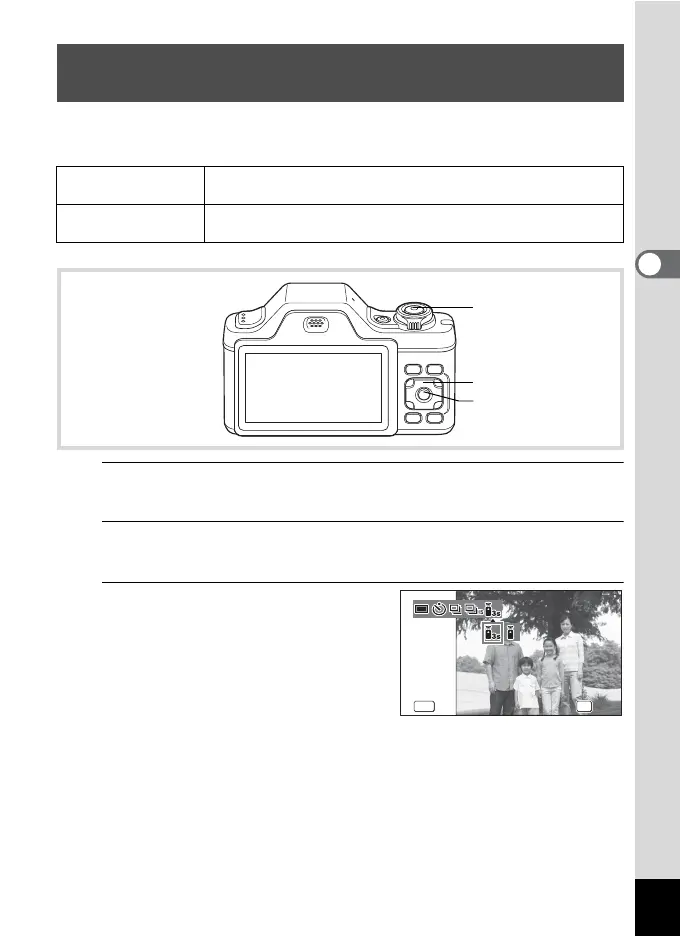93
3
Taking Pictures
You can release the shutter or adjust the zoom from a distance by using
the remote control unit (optional).
1
Press the four-way controller (2) in A mode.
The [Drive Mode] screen appears.
2
Use the four-way controller (45) to select i and press
the four-way controller (3).
3
Use the four-way controller
(45) to select i or h and
press the 4 button.
The camera is ready to take a picture
using the remote control unit.
When the camera detects a person’s
face, the Face Detection function is
activated and the face detection frame appears (p.70).
Taking Pictures Using the Remote Control Unit
(Optional)
i
3-sec Remote
Control
The shutter will be released after about three seconds when
the shutter release button on the remote control unit is pressed.
h
0-sec Remote
Control
The shutter will be released immediately when the shutter
release button on the remote control unit is pressed.
Shutter release
button
Four-way controller
4 button
MENU
OK
MENU OK
Cancel
OK
Cancel OK
Drive Mode
Drive Mode
Remote Control
Remote Control
