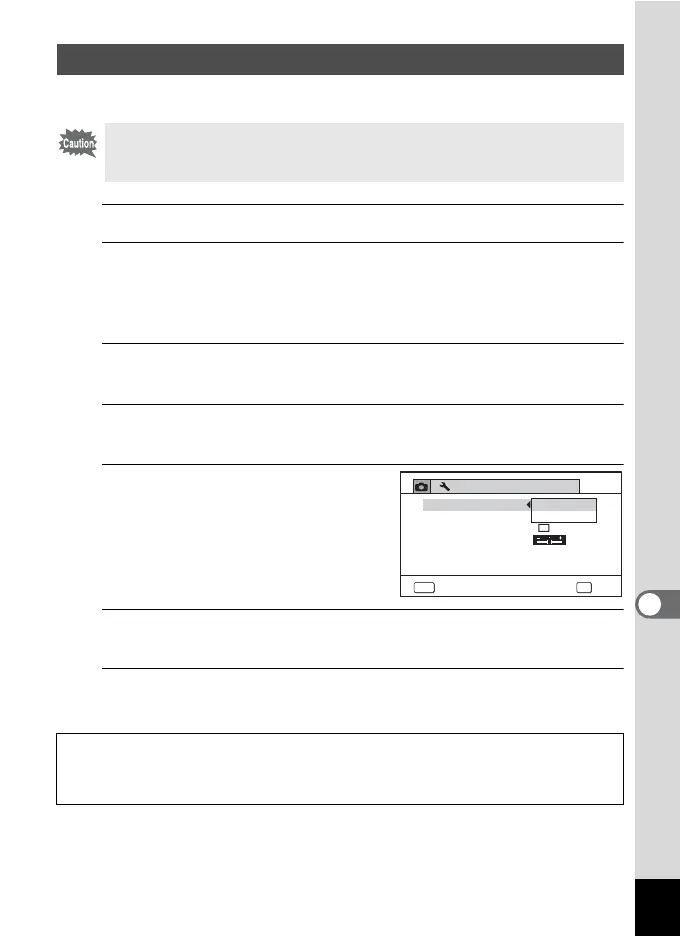219
8
Connecting to a Computer
Set the device to which the camera is connected with the USB cable.
1
Turn your camera on.
2
Press the 3 button in Q mode.
The [W Setting] menu appears.
When you press the 3 button in A mode, press the four-way
controller (5) once.
3
Use the four-way controller (23) to select [USB
Connection].
4
Press the four-way controller (5).
A pull-down menu appears.
5
Use the four-way controller
(23) to select [MSC].
6
Press the 4 button.
The setting is saved.
7
Press the 3 button.
The camera returns to A mode or Q mode.
Setting the USB Connection Mode
Make sure to set the USB connection mode before connecting your
camera to the computer. You cannot perform the following setting if the
camera is already connected to your computer with the USB cable.
Proceed to the following pages depending on your computer.
Connecting to a Windows PC 1 p.221
Connecting to a Macintosh 1 p.231
Setting
2/3
MENU
Cancel
Power Saving
Auto Power Off
5sec.
Video Out
Brightness Level
Eye-Fi
PTP
3min.
USB Connection
MSC
OK
OK
