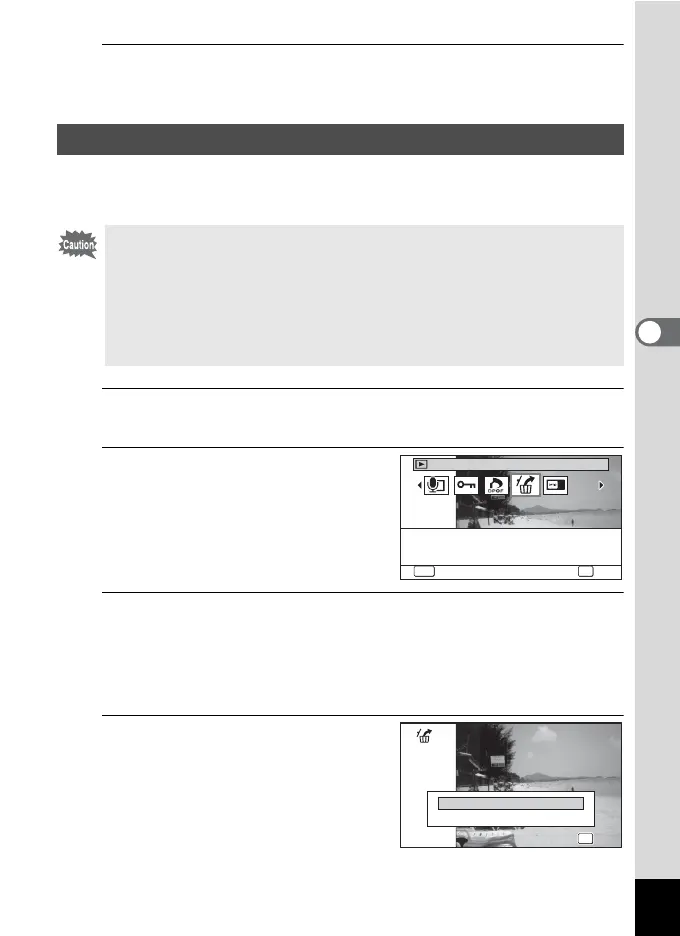151
4
Playing Back and Deleting Images
5
Press the 4 button.
All the images and sound files are deleted.
You can recover images or sound files that were taken with this camera
and then deleted.
1
After deleting a file, press the four-way controller (3).
The Playback Mode Palette appears.
2
Use the four-way controller
(2345) to select ] (Image
Recovery).
When 8 is displayed, there are no
images that can be recovered.
3
Press the 4 button.
The number of recoverable images appears.
If you selected 8 and pressed the 4 button, the message [No image
to be processed] appears. In this case, press the 4 button to return
to the Playback Mode Palette.
4
Use the four-way controller
(23) to select [Recover].
Recovering Deleted Images
If any of the following operations have been performed after deleting an
image, the deleted image and sound file cannot be recovered.
- Shooting
- Protect setting/DPOF setting/Resizing/Cropping
- Registering a subscreen image
- Formatting
- Removing the SD Memory Card
Image Recovery
For recovering image and
sound files which were
accidentally deleted
OK
OK
MENU
Cancel
2/2
Recover
Cancel
OK
OK
OK
OK
5 image(s)
5 image(s)
Want to recover?
Want to recover?
