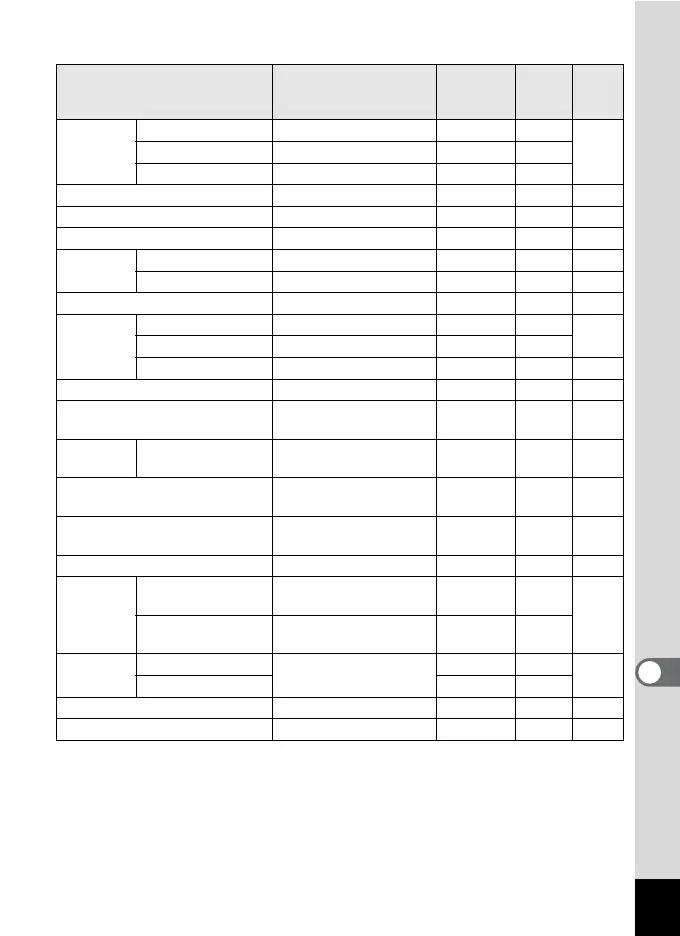249
9
Appendix
Playback Mode Palette Items
Item Default Setting
Last
Memory
Setting
Reset
Setting
Page
Slideshow
Interval 3 sec. Yes Yes
p.139Screen Effect Wipe Yes Yes
Sound Effect O(On) Yes Yes
Image Rotation Normal — — p.141
Small Face Filter Approx. 7% No No p.160
Digital Filter B&W No — p.162
Original
Frame
Blur All sides/White No — p.171
Edge Composite All sides/White No — p.171
Frame Composite Default1 Yes Yes p.167
Movie Edit
Save as Still Image — — —
p.176
Divide Movies — — —
Adding title picture — — — p.178
Red-eye Compensation — — — p.166
Subscreen Input
Default start-up screen
1
— — p.208
Resize Recorded Pixels
Depending on the
picture taken
— — p.158
Cropping
Depending on the
picture taken
— — p.159
Image/Sound Copy
Built-in memory
SD Memory Card
— — p.179
Voice Memo — — — p.190
Protect
Single Image/
Sound
Depending on the
recorded image/sound
——
p.152
All Images/Sounds
Depending on the
recorded image/sound
——
DPOF
Single Image Copies: 0 — —
p.181
All Images Date: P (Off) — —
Image Recovery Cancel — — p.151
Start-up Screen O (On) Yes Yes p.209
