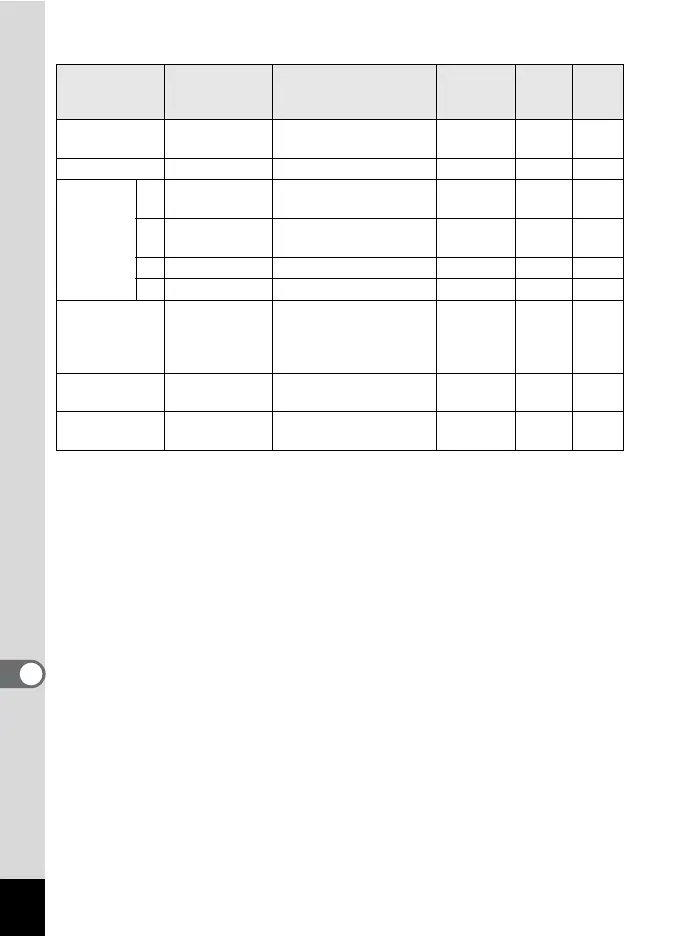250
9
Appendix
Key Operation
Item Function Default Setting
Last
Memory
Setting
Reset
Setting
Page
Q button
Operation
Mode
Q mode — — —
Zoom lever Zoom Position Full wide-angle * No p.76
Four-way
controller
2 Drive Mode 9 (Standard) * Yes
p.90
p.91
3
Shooting
Mode
b (Auto Picture) Yes Yes p.67
4 Flash Mode
,
(Auto) * Yes p.100
5 Focus Mode = (Standard) * Yes p.102
3 button Menu Display
Capture mode:
[A Rec. Mode] menu
Playback mode:
[W Setting] menu
— — p.56
4/W
button
Information
Display
Normal * Yes p.20
I button
Operation
Mode
Face Detection On * Yes p.70
