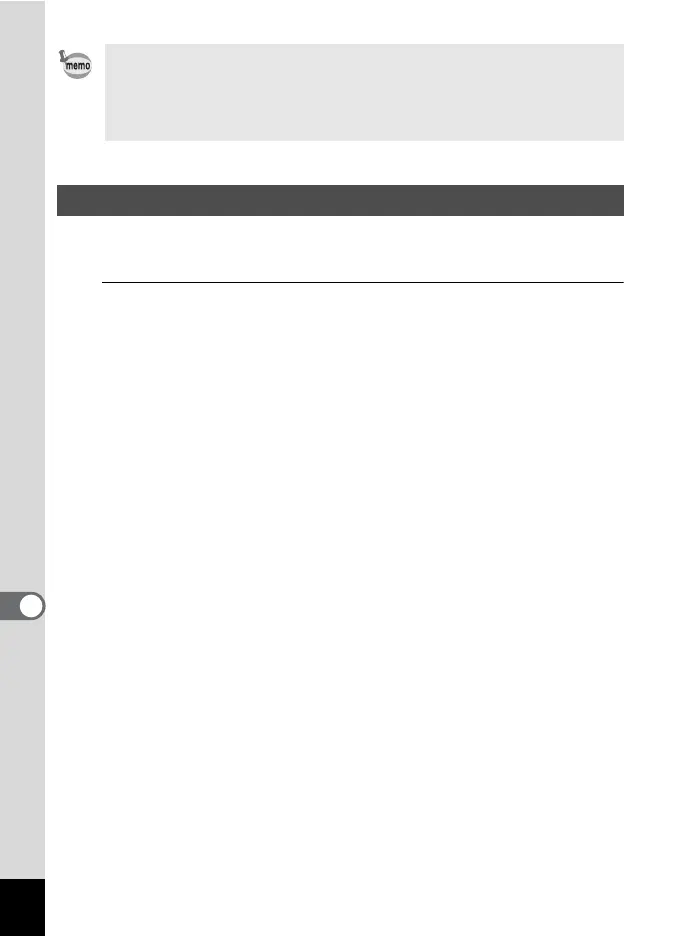226
8
Connecting to a Computer
“MediaImpression 2.0 for PENTAX” lets you view, edit, manage, search
for, share, and print images.
1
Double-click the [MediaImpression 2.0 for PENTAX]
icon on the desktop.
“MediaImpression 2.0 for PENTAX” starts and the main window
appears.
• If the camera (removable disk) is being used by an application such as
“MediaImpression 2.0 for PENTAX”, the camera cannot be
disconnected until the application is closed.
• The camera will automatically switch to the playback mode when the
USB cable is disconnected from your Windows PC or the camera.
Starting “MediaImpression 2.0 for PENTAX”
