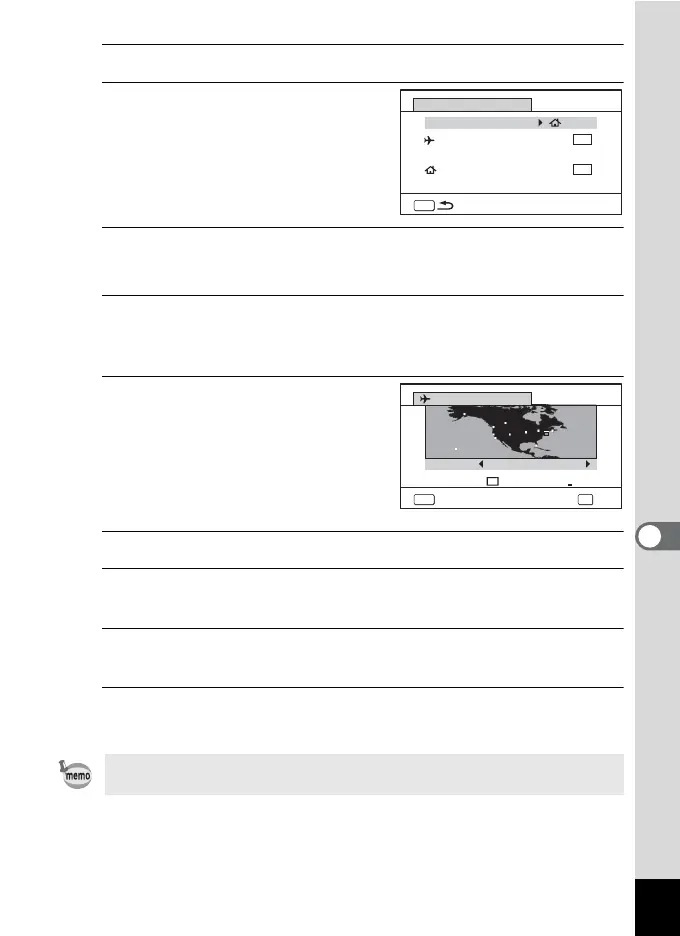199
7
Settings
2
Use the four-way controller (
23
) to select [World Time].
3
Press the four-way controller
(5).
The [World Time] screen appears.
4
Use the four-way controller (23) to select [X
Destination].
5
Press the four-way controller (5).
The [X Destination] screen appears. The city that is currently selected
blinks on the map.
6
Use the four-way controller
(45) to change the
Destination city.
The current time, location and time
difference of the selected city appear.
7
Use the four-way controller (23) to select [DST].
8
Use the four-way controller (45) to select O or P.
Select O if the Destination city uses daylight saving time.
9
Press the 4 button.
The settings are saved and the [World Time] screen reappears.
10
Press the 3 button twice.
The camera returns to capture status with the current setting.
Select [W Hometown] in Step 4 to set the city and DST setting for the
Hometown city.
MENU
World Time
Hometown
New York
Destination
New York
14:25
14:25
Select Time
DST
OFF
OFF
DST
OFF
OFF
Cancel
City
DST
New York
Destination
OK
OK
TimeDif.
MENU
14:25
+
0:00
