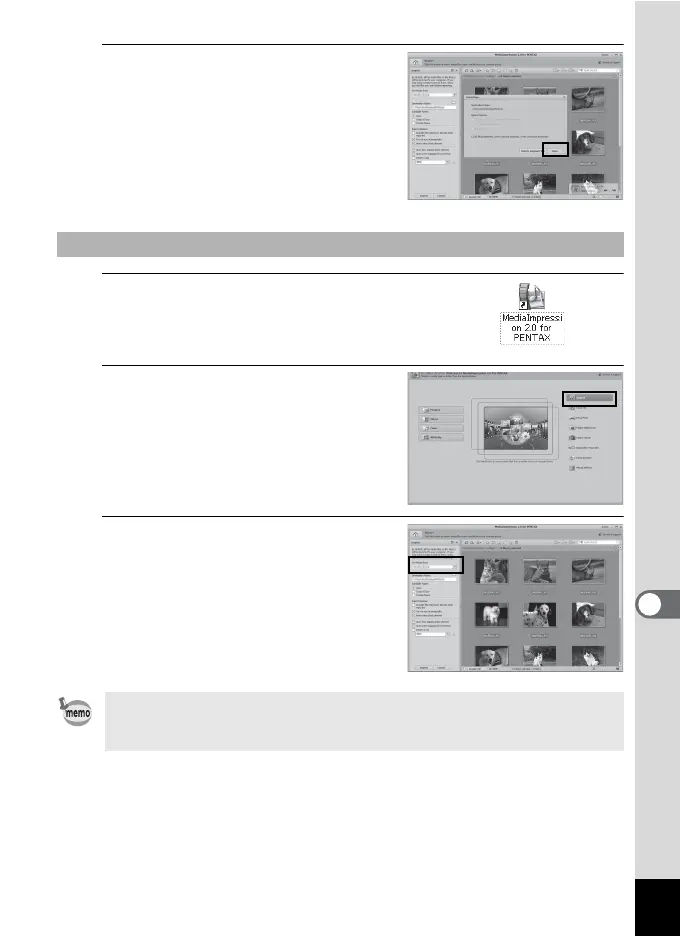223
8
Connecting to a Computer
8
Clice [Done].
5
Double-click the
[MediaImpression 2.0 for
PENTAX] icon on the desktop.
6
Click [Import].
7
Specify [Get Media From].
When the “AutoPlay” Screen Does Not Appear
If the SD Memory Card has a volume label, the volume label name
appears instead of [Removable Disk]. A new unformatted SD Memory
Card may show the manufacturer’s name or model number.
