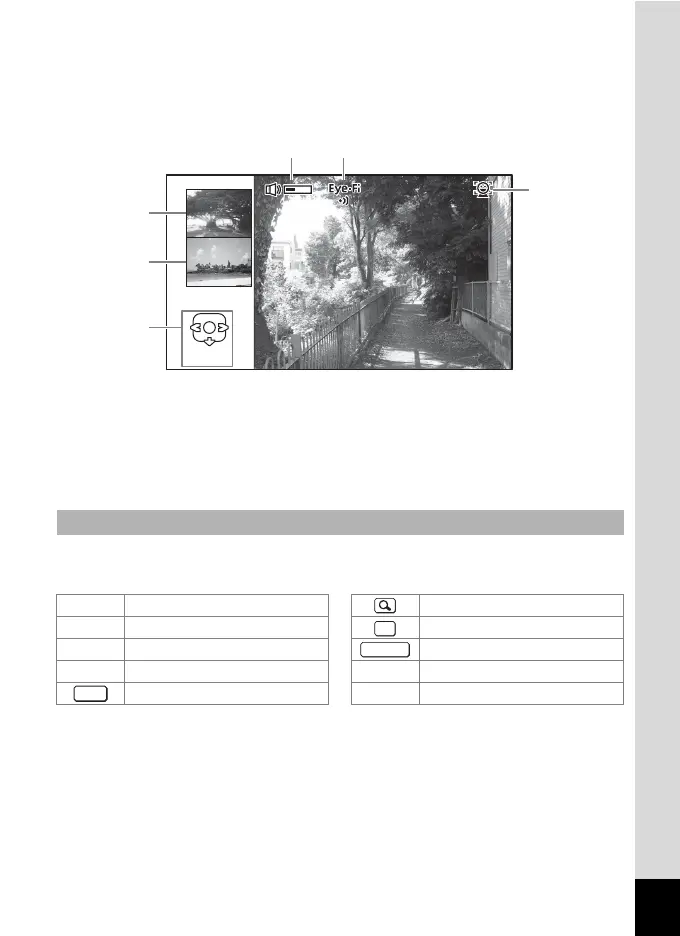27
* A11 appears only when the volume is being adjusted during playback
of movies, sound files or voice memo (p.133, p.188, p.191).
Simple Display
+
Subscreen in Playback Mode
A guide for each available button operation appears as follows on the
display during operation.
1
Next image
5
Eye-Fi communication status
(
p.205
)
2
Previous image
3
Four-way controller guide
6
Face Detection icon (p.70)
4
Volume icon
Guide Indications
2 Four-way controller (2) Zoom lever
3 Four-way controller (3)
4/W button
4 Four-way controller (4) Shutter release button
5 Four-way controller (5)
X,
i Green/i button
3 button
I, J I button
Edit
1
2
3
6
54
OK
SHUTTER
MENU
