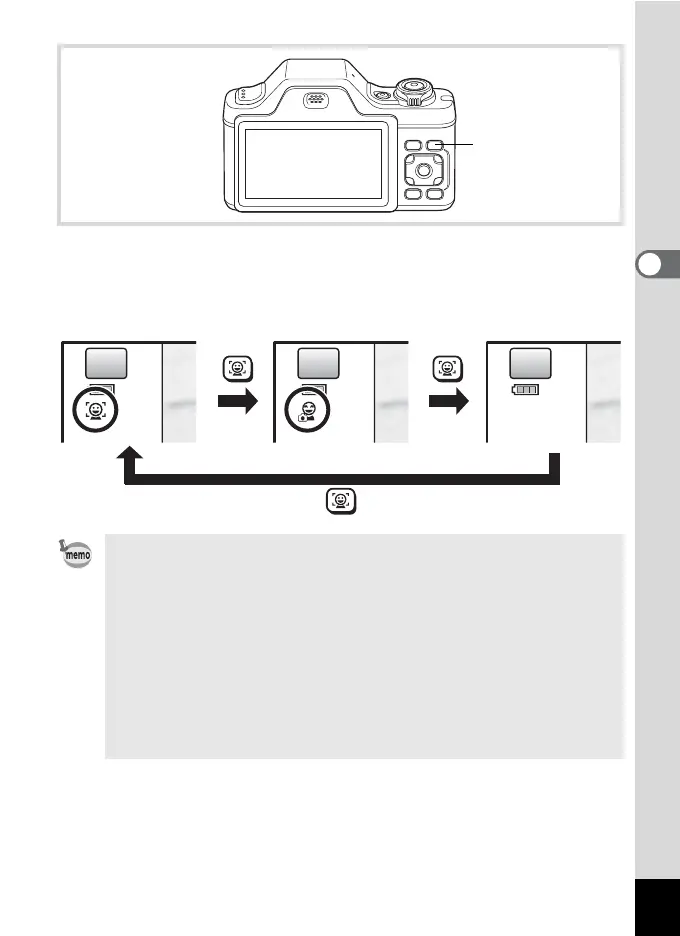71
3
Taking Pictures
An icon indicating either Face Detection or Smile Capture appears on
the display. (The Face Detection Off icon only appears right after the
Face Detection function is switched to off.)
• The Face Detection function cannot be set to off in b (Auto Picture),
B (Night Scene Portrait), C (Half-length Portrait),
P (Portrait), R (Kids), C (Pet) or V (Natural Skin Tone) mode. You
can select either Face Detection On or Smile Capture in these modes.
• Face Detection On is automatically selected in 9 (Green), b (Auto
Picture), B (Night Scene Portrait), C (Half-length Portrait),
C (Movie), P (Portrait), R (Kids) or V (Natural Skin Tone) mode.
When switching to another mode from one of these modes, the Face
Detection setting returns to the previous setting.
• If you use the Face Detection function when the flash mode is set to ,
(Auto), the flash mode automatically changes to d (Flash On + Red-
eye).
I button
Face Detection On Smile Capture Face Detection Off
