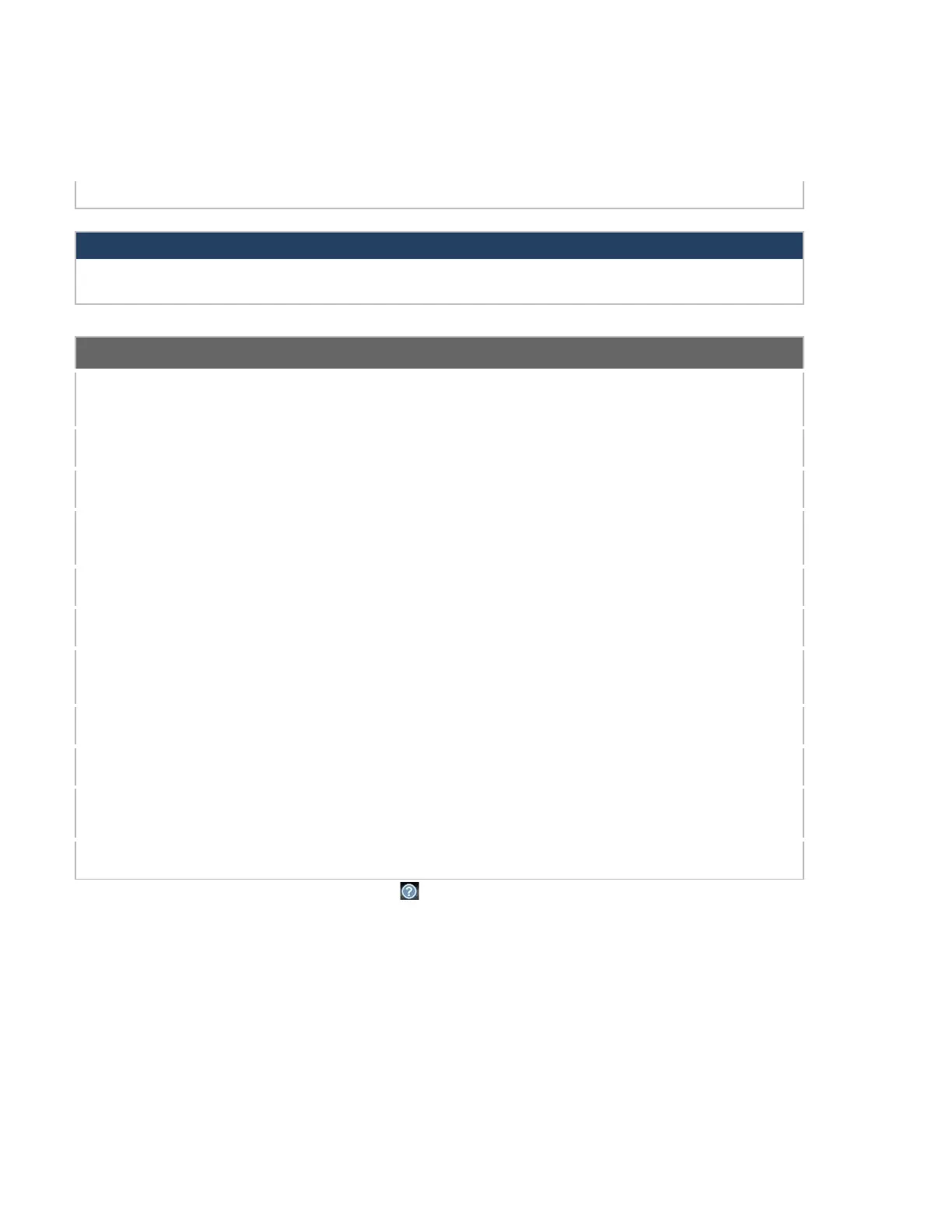Choose from the router's internal or optional external antennas, if so equipped.
Per FCC regulations, the country selection is not available on all models marketed in
the US. All US models are fixed to US channels only.
This option allows you to specify whether 802.11b and/or 802.11g client association
requests will be accepted. Available options are 802.11ng and 802.11na. By default,
802.11ng is selected.
This option allows you to select which 802.11 RF channel will be used. Channel 1
(2.412 GHz) is selected by default.
Auto (20/40 MHz) and 20 MHz are available. The default setting is Auto (20/40 MHz),
which allows both widths to be used simultaneously.
This option is for specifying the transmission output power for the Wi-Fi AP. There are
4 relative power levels available – Max, High, Mid, and Low. The actual output power
will be bound by the regulatory limits of the selected country.
This option is for setting the transmit bit rate for sending a beacon. By default, 1Mbps
is selected.
This option is for setting the time interval between each beacon. By default, 100ms is
selected.
This field allows you to set the frequency for the beacon to include a delivery traffic
indication message. The interval is measured in milliseconds. The default value is set
to 1 ms.
This field is for specifying the wait time before the Router transmits a packet. By
default, this field is set to 9 µs.
This field is for setting the wait time to receive an acknowledgement packet before
performing a retransmission. By default, this field is set to 48 µs.
This option allows you to enable frame aggregation to increase transmission
throughput.
This setting allows choosing a short or long guard period interval for your
transmissions.
A
- Advanced feature, please click the button on the top right-hand corner to activate.