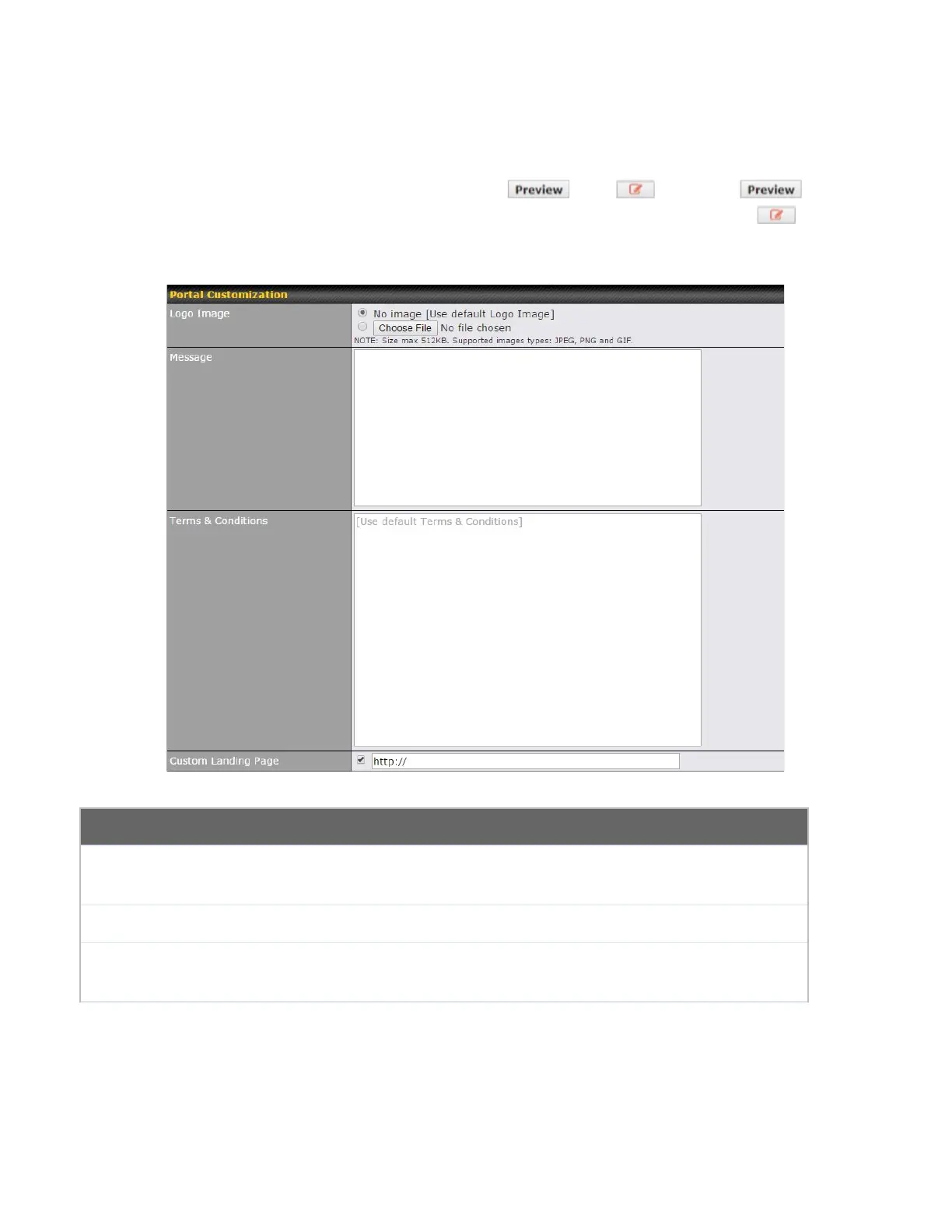The Portal Customization menu has two options: and . Clicking
displays a pop-up previewing the captive portal that your clients will see. Clicking
displays the following menu:
Click the Choose File button to select a logo to use for the built-in portal.
If you have any additional messages for your users, enter them in this field.
If you would like to use your own set of terms and conditions, please enter them here. If
left empty, the built-in portal will display the default terms and conditions.