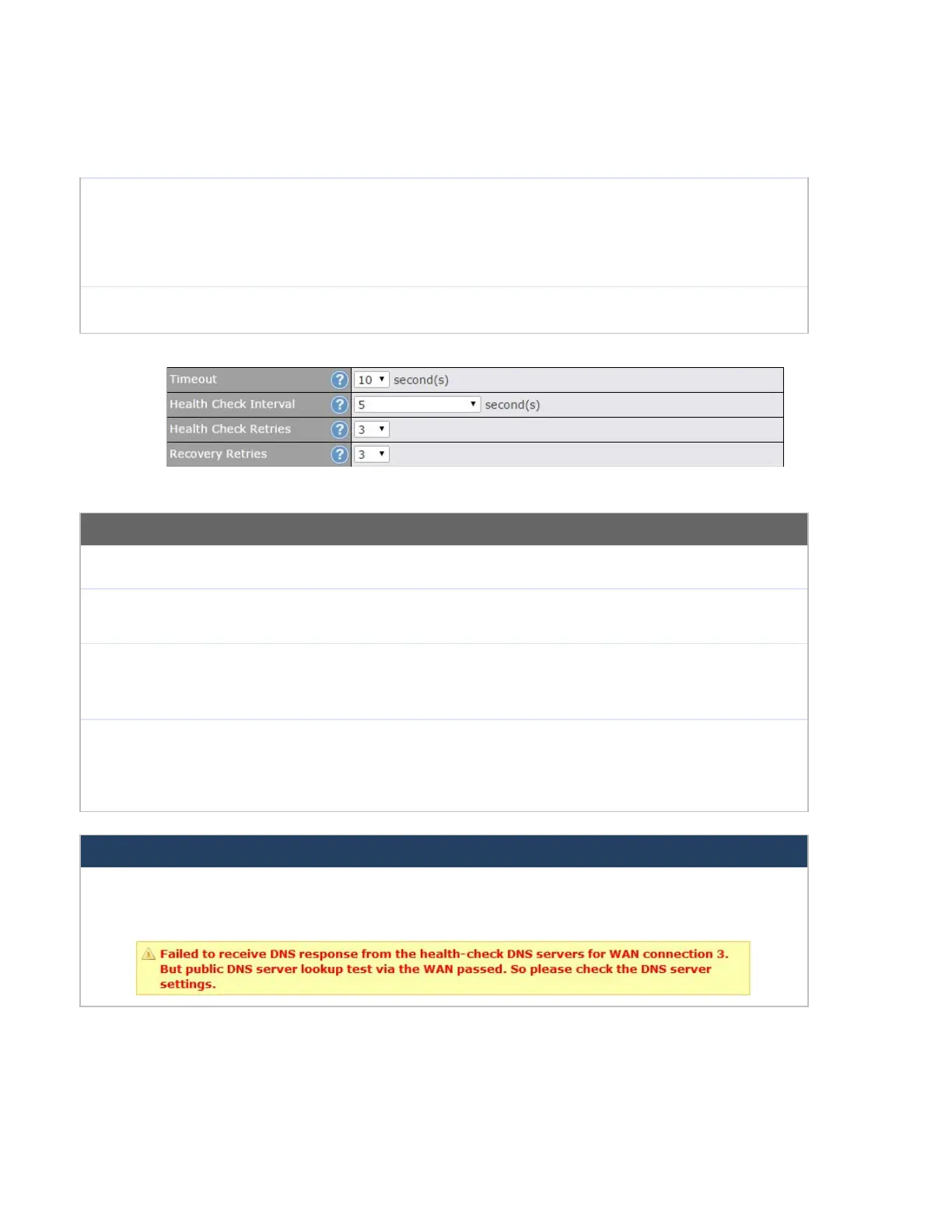WAN Settings>WAN Edit>Health Check Settings>URL1
The URL will be retrieved when performing an HTTP health check. When String to Match
is left blank, a health check will pass if the HTTP return code is between 200 and 299
(Note: HTTP redirection codes 301 or 302 are treated as failures). When String to Match is
filled, a health check will pass if the HTTP return code is between 200 and 299 and if the
HTTP response content contains the string.
WAN Settings>WAN Edit>Health Check Settings>URL2
If URL2 is also provided, a health check will pass if either one of the tests passed.
Other Health Check Settings
This setting specifies the timeout in seconds for ping/DNS lookup requests. The default
timeout is 5 seconds.
This setting specifies the time interval in seconds between ping or DNS lookup requests.
The default health check interval is 5 seconds.
This setting specifies the number of consecutive ping/DNS lookup timeouts after which the
Pepwave router will treat the corresponding WAN connection as down. Default health
retries is set to 3. Using the default Health Retries setting of 3, the corresponding WAN
connection will be treated as down after three consecutive timeouts.
This setting specifies the number of consecutive successful ping/DNS lookup responses
that must be received before the Pepwave router treats a previously down WAN connection
as up again. By default, Recover Retries is set to 3. Using the default setting, a WAN
connection that is treated as down will be considered as up again upon receiving three
consecutive successful ping/DNS lookup responses.
Automatic Public DNS Server Check on DNS Test Failure
When the health check method is set to DNS Lookup and health checks fail, the Pepwave router will automatically
perform DNS lookups on public DNS servers. If the tests are successful, the WAN may not be down, but rather the
target DNS server malfunctioned. You will see the following warning message on the main page: