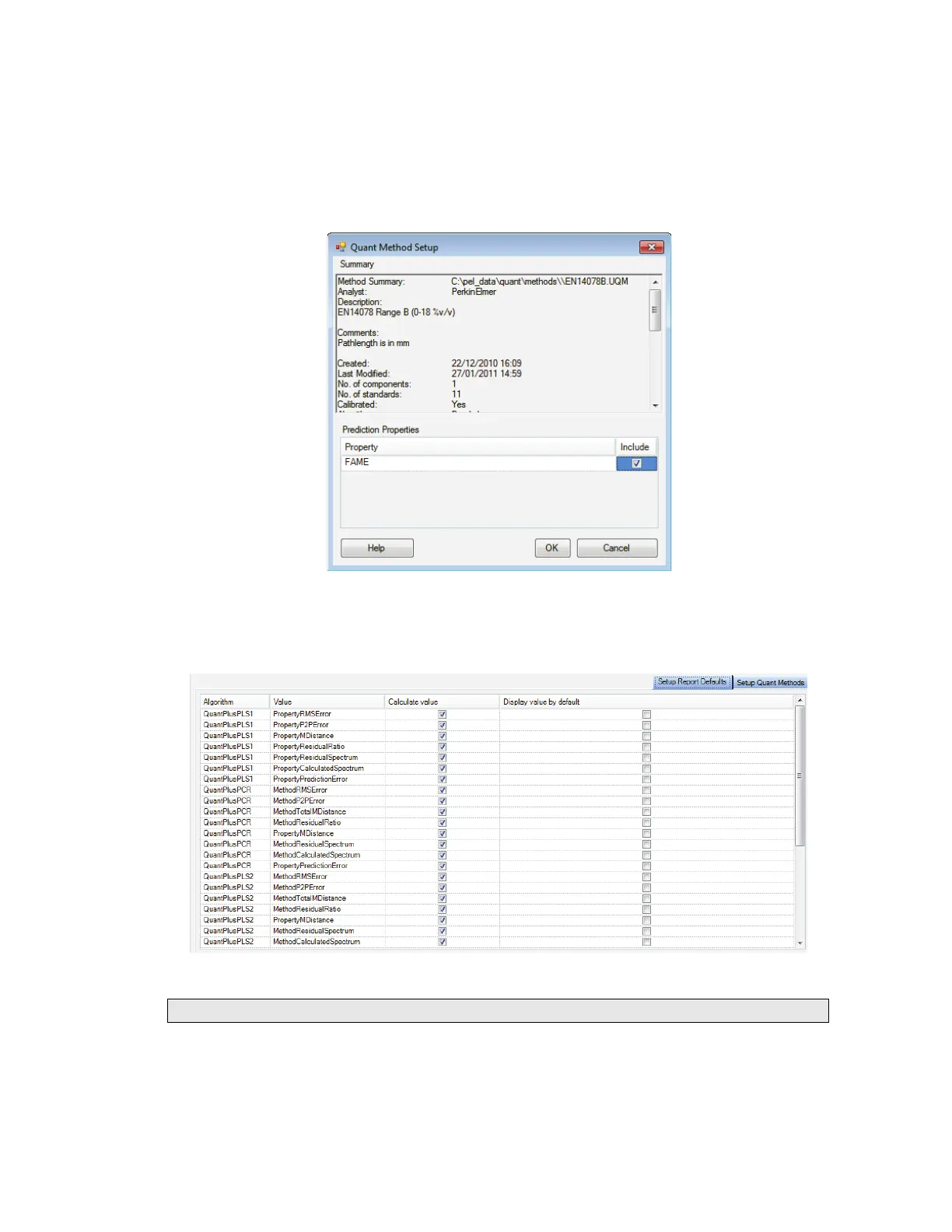Getting Started with Spectrum Software . 67
More information about the method selected is shown in the Quant Method Setup dialog
(Figure 50):
Select Settings on the Setup Quant Methods tab.
Here you can view a summary of the Quant method and, where the Quant calibration
includes more than one prediction Property, select which ones will be included when the
Quant method is run Figure 50).
Figure 52 Quant method details
On the Setup Report Defaults tab (Figure 51), select which prediction results will be
displayed for each algorithm type in the Results Table when a Quant prediction is run.
Figure 53 Setup Quant Results tab
NOTE: Refer to the Spectrum on-screen Help for more information.
