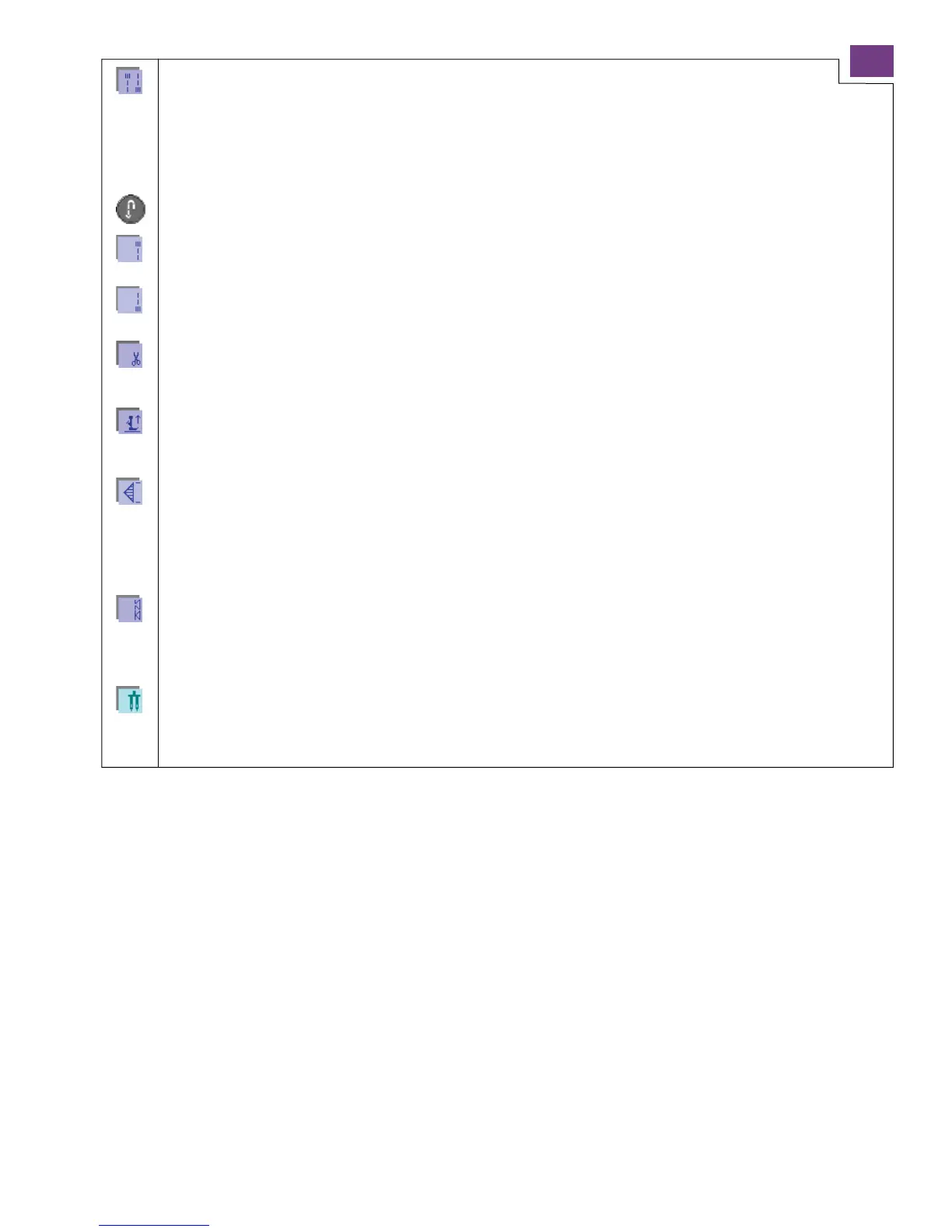1-21
Tie-off program
A window is opened for tying off your stitch sequences, automatically cutting the thread and raising the
presser foot. Tie-off is here automatically activated as standard setting.
Youcanspecifyintheselectionthatthemachineistotieoffatthestart,oratthestartandendofthestitch.Touch
the corresponding icon.
If you have activated tie-off at the end, you can specify that the machine is to cut the threads and then raise the
presser foot.
If you have activated ”Tie-off at end”, use the reverse button to determine the length of the seam.
Tie-off at start
By selecting this function you specify that the start of the stitch is tied off with four stitches.
Tie-off at end
By selecting this function you specify that the end of the stitch is tied off with four stitches.
Thread cutter
By touching this icon, you can specify that the machine is to cut the needle thread and bobbin thread at the start or
at the end of the seam automatically.
Raise presser foot
By touching this icon, you can now specify that the machine is to lower the presser foot at the start of the seam and
to raise it at the end of the seam automatically.
Single stitch:
Stitch sequences can be sewn as single stitches.
Youcanalsodefineanumberofstitchsequencesasasinglestitch.
Tie-off is automatically performed at the start and end of the stitch sequence.
Youcandeterminethenumberofsequencerepeatsviathe+/-icons.
Balance
This function allows you to open a window for correcting the stitch sequence.
Dialoguewindow:Youcanmovethedisplayedstitchsequenceinthedirectionofthearrow,usingthe+/-icons.
Use a sewn sample for reference. The stitch sequence is automatically corrected.
Twin needle
This function reduces the width of the stitch so that a twin needle can be used.
This function should be switched off. Remove the twin needle from the machine.