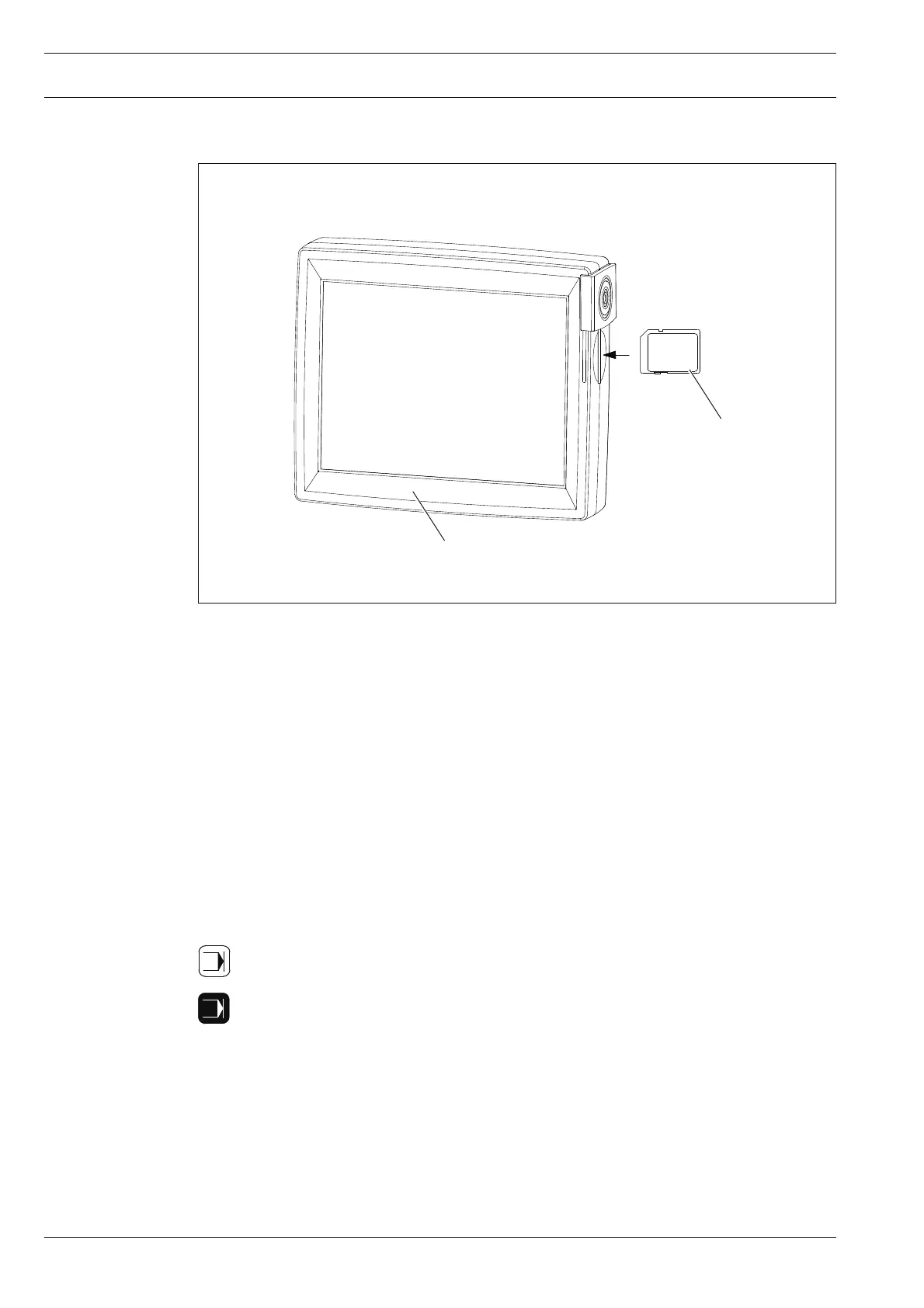7 - 4
Controls
2 GB
max.
7.06 Control panel
The current operating conditions are displayed on control panel 1. Operation takes place in a
constant dialogue between the control unit and the operator. For this purpose, depending on
the operating condition of the machine, different symbols and/or texts are displayed. If the
symbols or texts are framed, these show functions which can be selected by pressing the
appropriate position on the monitor. By pressing the corresponding function this is carried
out or switched on or off immediately, or a further menu appears, e.g. for entering a value.
Activated functions are shown with inverted symbols. Unframed symbols or texts are only
used for display purposes and cannot be selected by pressing.
To read sewing programs or install machine software, use the sd-card 2 in the control
panel.
Description of the functions
Normal symbol = function switched off (inactive)
Inverted symbol = function switched on (active)
Fig. 7 - 06
1
2
