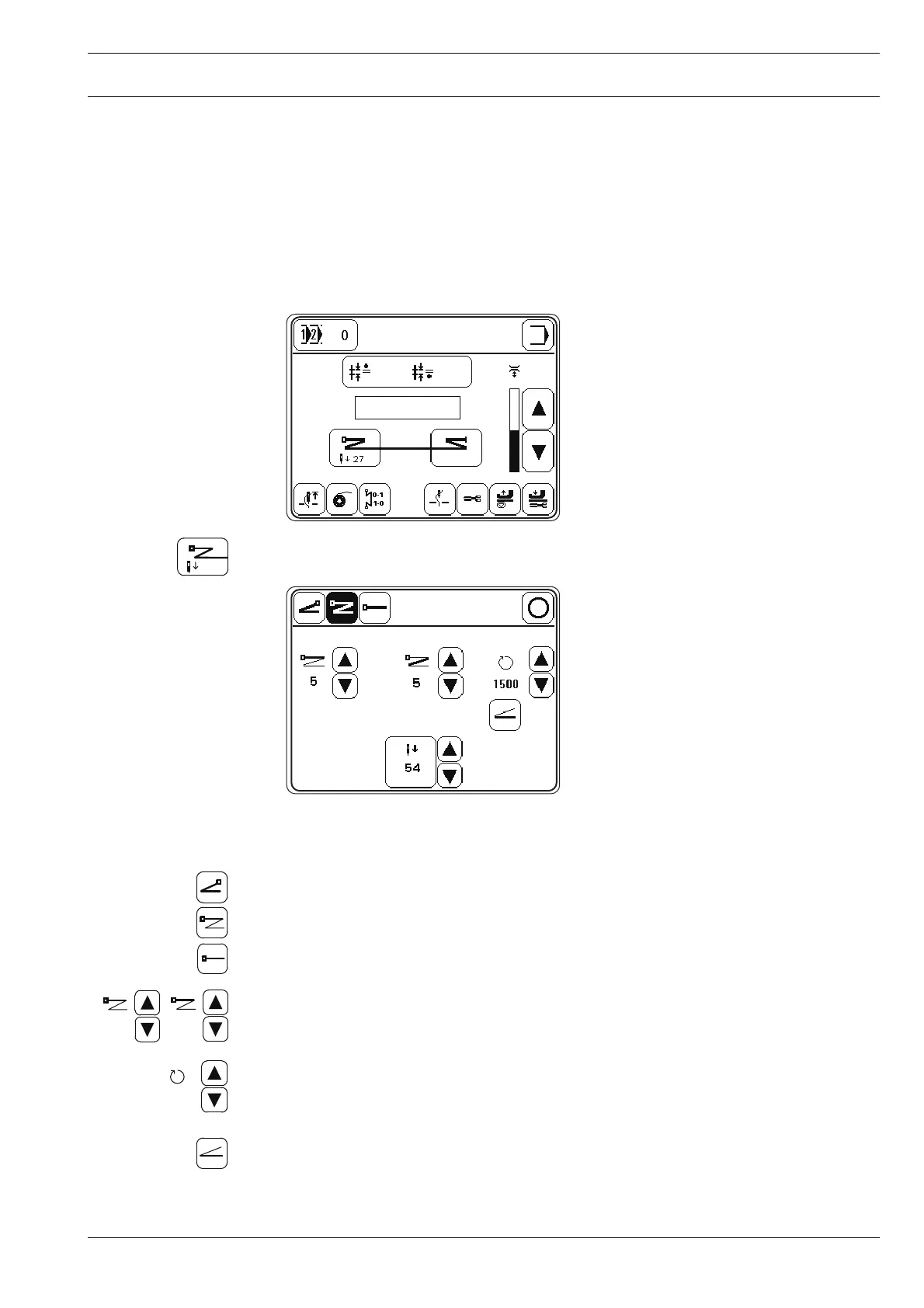Preparation
9 - 9
9
.10 Entering the start and end backtacks
In the manual sewing mode and in the fixed programs 1 and 2 the selection of start and end
backtacks and the input of the corresponding values can be carried out directly.
In addition to the backtacks it is also possible to define a placement stitch for the beginning
of the seam.
● Switch on the machine.
● Call up the start backtack input menu.
● Select the desired type of start backtack. The selected (activated) function appears as an
inverse symbol:
Single start backtack
Double start backtack
Without start backtack
● Enter the number of stitches for the forward and reverse stitches.
● Enter the backtack speed.
● If applicable, switch on the pedal-controlled speed.
When the function is activated (inverse symbol), the backtack speed can be adjusted up
to its maximum value by pedal.
5
5
1500
2.5 2.5
50
