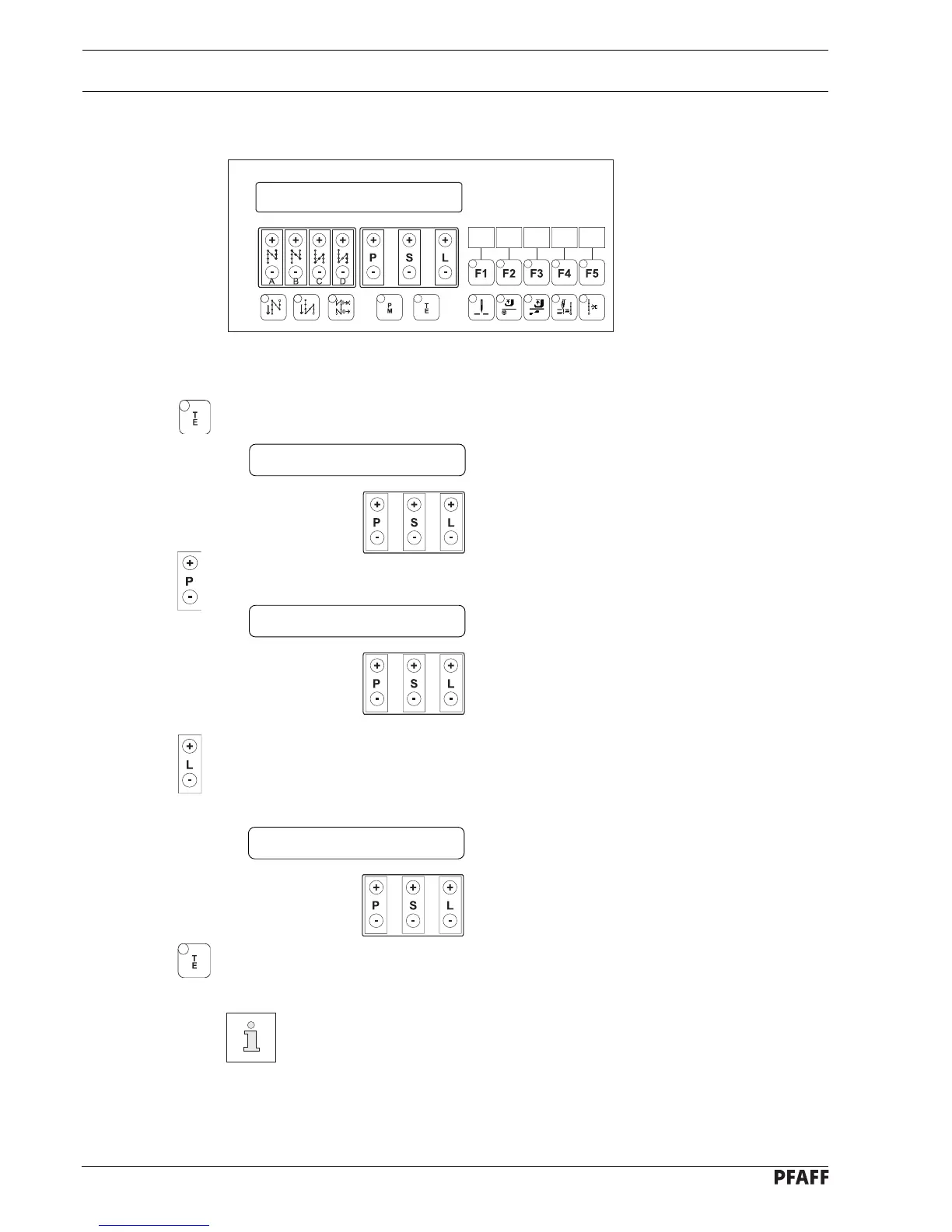Setting up
9 - 8
● By pressing +/- on key L set the number of stitches to be sewn with one bobbin.
The value displayed is multiplied by 200 and shown on the left side of the display screen.
Example display 20 x200 = 4000 stitches.
● Switch on the machine.
● Press the Parameter input key (LED on).
111
9.09 Setting the stitch counting function for bobbin thread monitoring
● By pressing +/- on key P select the parameter group “760”.
✳04000✳760 20
● Save the input by terminating the parameter input (LED off).
On machines without a control panel the same parameter can be entered on the
display screen of the motor (see motor service manual).
760