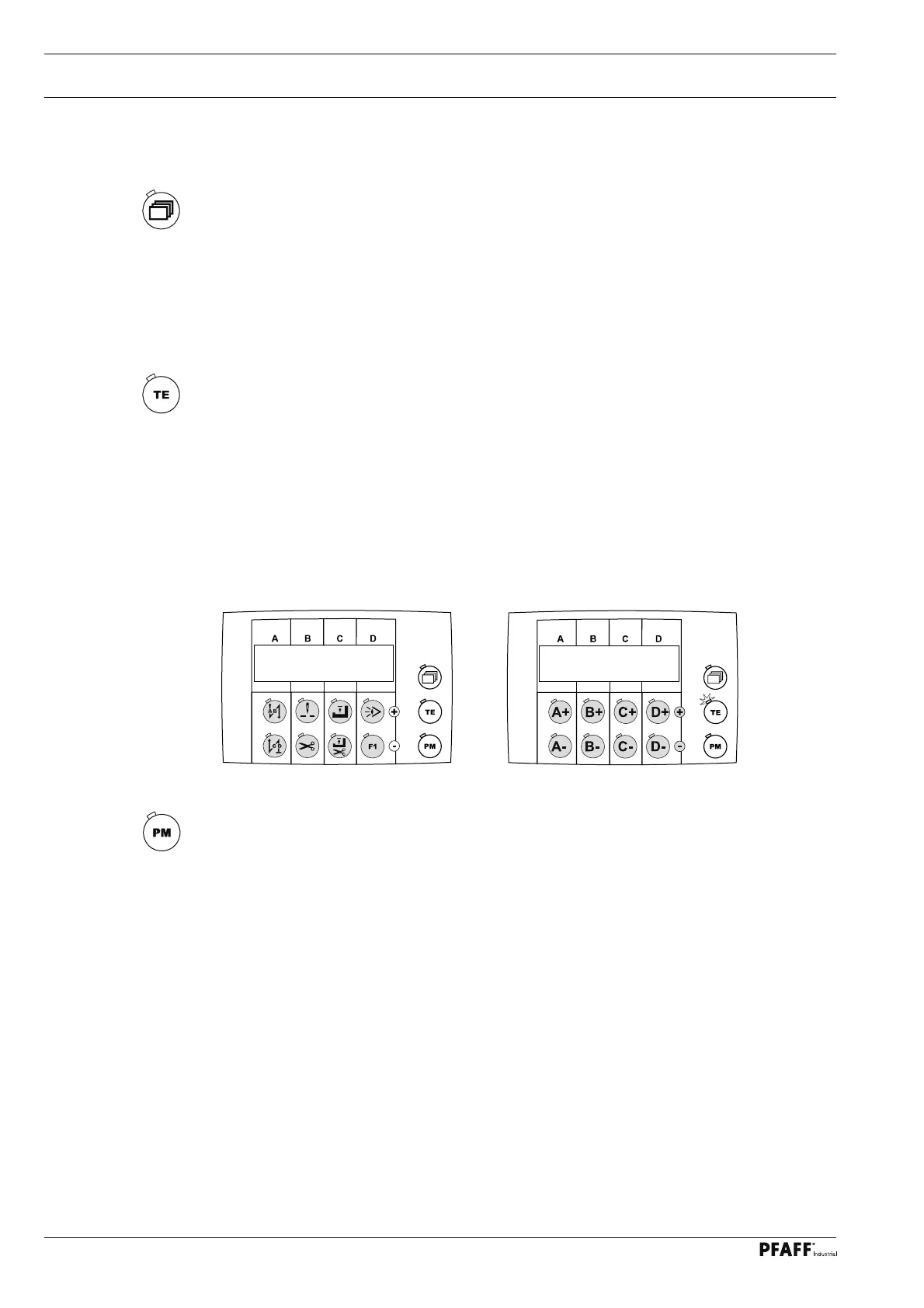Control elements
14
PM / operating mode
● Press this selection key to switch between manual sewing and programmed sewing.
When the LED is illuminated, the programmed sewing mode is activated.
TE / input off TE / input on
6
.02.01 Selection keys
The functions of the selections keys 2 are described in detail below:
Scrolling
● This selection key is used to change between the different menus shown on the display.
The selection of the menu and the setting values shown depend on the selection of the
operating mode, also see Chapter 9.01 Manual sewing or Chapter 9.02 Programmed
sewing.
● Press this selection key to acknowledge the correction of an error,
see Chapter 8.03 Error messages.
TE / input
● This selection key is used to switch the function keys 3, also see Chapter 6.03.02 Func-
tion keys:
When this function is switched off (LED off), the appropriate sewing function can be
switched on or off with the function keys 3.
When this function is switched on (LED on), the set values of the appropriate setting
ranges (A, B, C and D) can be altered.
