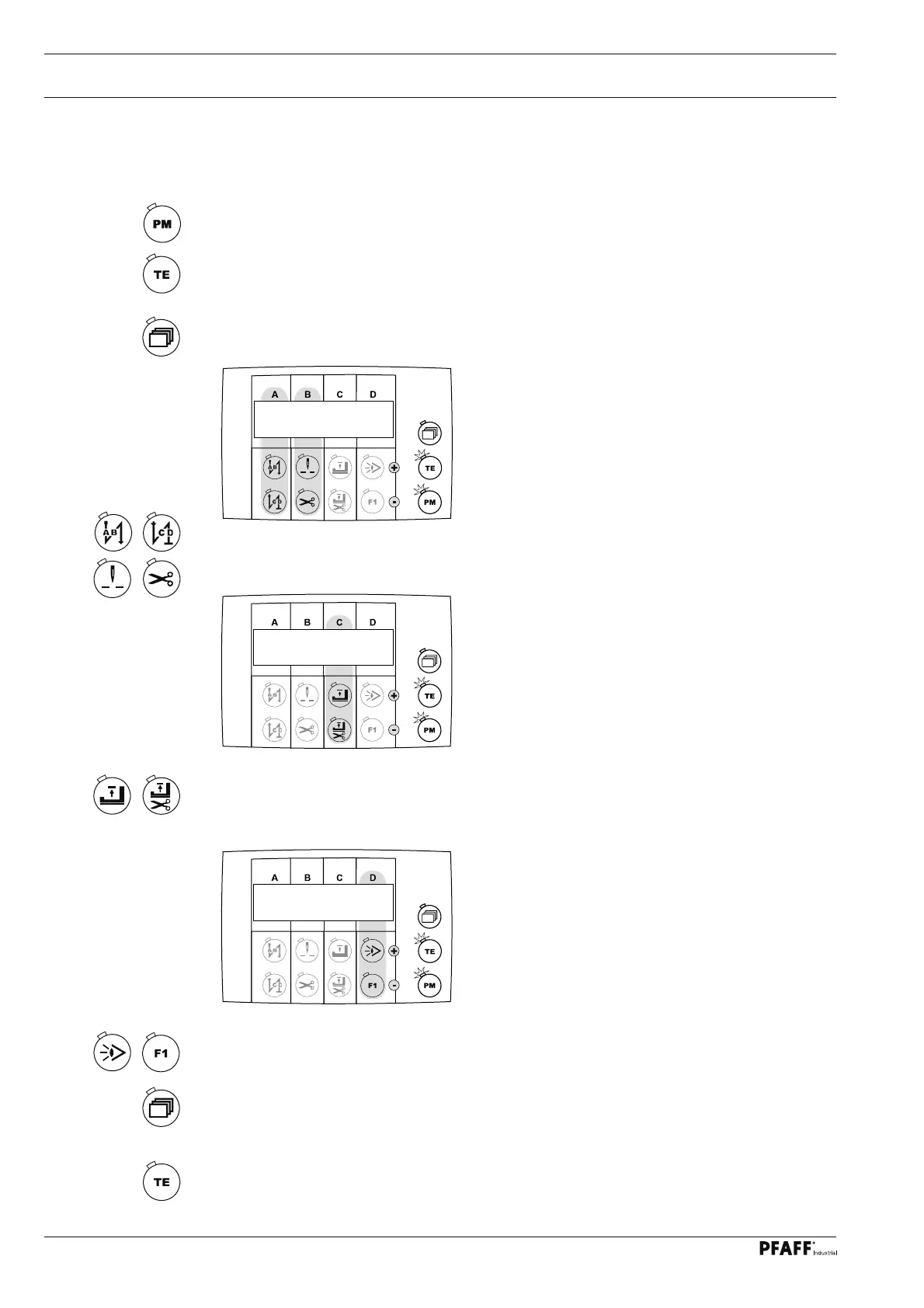Input
32
● Select the desired speed for the current seam program with the corresponding
function keys.
9.01.02 Entering the speed, next program and number of seam segments
● Switch on the machine.
● Select programmed sewing function by pressing the "PM" key (LED on the selection key
is illuminated).
● Switch on the "TE / input" function (LED is illuminated).
● Press the selection key until the display for entering the speed, the next program and
the number of seam segments appears on the screen.
● Select the seam program number for the desired next program with the corresponding
function keys. The next program is called up automatically after the current seam
program has been completed.
● Specify the number of seam segments in the current seam program with the correspon-
ding function keys. Up to 9 seam segments can be defi ned for each seam program.
● If necessary select further set values
or
● "Switch off the "TE / input" function (LED is off).
1000 1 5
1000 1 5
1000 1 5
